
GPS-triggered advertising technology uses real-time location data. It sends you ads that fit where you are. You get these ads as you move through certain places. This method gives you exact data on what customers do. It helps you reach people when they may respond best. This can make customers pay more attention. Surveys show most marketers get more sales with this method. They also see better customer engagement. Using a location-based plan lets you make offers personal. It helps you target the right people. Your business can compete better this way. Always think about privacy and rules. Keep making changes to get the best results.
Key Takeaways
GPS-triggered advertising uses live location data to send ads. These ads match where people are. This makes ads more useful and on time.
Geofencing makes invisible borders around places. It shows ads when users go in or out of these areas. This helps businesses reach the right people at the right time.
This way of advertising helps sales and customer interest. It targets people close by with special offers and messages.
Always follow privacy laws and get clear user permission first. This builds trust and keeps user rights safe.
Test and make your campaigns better often. Use feedback, A/B testing, and live checks. This helps you get better results and not bother users.
GPS-Triggered Advertising Technology
How It Works
You use gps-triggered advertising to reach people by their location. This technology gets location data from different sources. Your phone shares its spot using GPS, Wi-Fi, cell towers, and Bluetooth. Each way helps geolocation advertising work in many places.
Here is a table that shows how each technology helps you find users:
Technology | How It Works | Location Precision & Use Case |
|---|---|---|
GPS | Satellites talk to phones and give coordinates. | Very exact, usually within a few meters; gives exact latitude and longitude. |
Wi-Fi | Uses nearby Wi-Fi networks to guess location, especially inside. | Not as exact as GPS; finds general areas, good where GPS is weak (like inside buildings). |
Cell Tower Triangulation | Measures distance to cell towers to guess location. | Gives a rough location; good for bigger areas, especially in the countryside. |
Bluetooth (Beacons) | Sends signals to phones close by using Bluetooth. | Super exact; can find your spot like a store aisle, so ads are very relevant. |
You set up geofencing to make invisible borders around real places. Geofencing lets you draw a shape on a map, like around a store or event. When someone goes in or out of this area, their device sends location data. The system sees this movement and shows ads right away. You can show ads in apps, websites, or social media. Geolocation advertising uses these triggers to send messages that fit where the user is.
Tip: Test your geofencing setup to make sure your borders are right. This helps you not send ads to people outside your target area.
Here is a simple list of steps for setting up geofencing in gps-triggered advertising technology:
Draw a geofence on a map around a real place.
Devices share location using GPS, Wi-Fi, or cell towers.
The system sees when a device goes in or out of the geofence.
This movement makes ads show up on the user’s device.
Ads appear in apps, websites, or social media.
You target users by their location, making ads more useful.
Geolocation advertising works best when you use geofencing with good location data. You can reach people right away and send them offers that fit their needs.
Key Benefits
You get lots of benefits when you use gps-triggered advertising. Geolocation advertising gives you more control and better results than regular digital ads. Here is a table that compares the two methods:
Feature | Traditional Digital Advertising | GPS-Triggered Advertising |
|---|---|---|
Targeting Precision | Wide, based on interests or age | Very exact, based on real-time or past location |
Relevance | General, based on online signals | Fits what people are doing right now |
Timing | Sent by computer rules | Sent when people enter or leave places for best timing |
Budget Efficiency | May waste money on people who don’t care | Focuses on people who want your product, saving money |
Measurement | Online numbers like clicks | Online numbers plus things like store visits |
Geolocation advertising lets you send messages based on location data. You can send offers to people near your store or event. This makes your ads more useful and helps people visit your business. Geofencing helps you reach users at the right time, like when they walk by your shop or go to an event.
You make user experience better by sending ads that fit where people are.
You protect your market by reaching customers near other stores.
You get more sales with location-based offers that make people buy fast.
You help your local SEO by using location data in your ads.
Many brands have had great results with gps-triggered advertising. For example, Dunkin’ used geofencing to send free donut offers to people near their stores. This made more people visit and buy. H&M sent alerts about discounts to shoppers near their stores and got more clicks and visits. Uber targeted airports and venues to get more ride bookings. These examples show how geolocation advertising can help your business grow.
Geofencing technology lets you reach people where and when it matters most. You use location data to make your ads smarter and better. With geolocation, you can track both online actions and offline results, like store visits.
Campaign Goals
Audience Targeting
You should set clear goals for your location based marketing. Pick the area that matters most to your business. You can choose a whole city or just one neighborhood. This helps you reach people who might visit your store or event. Use geotargeting tools like Google Ads or Facebook Ads to set these areas. You can also use special platforms for this. Segment your audience with geolocation marketing. This lets you send messages that fit local needs and interests. For example, you can talk about local landmarks or events in your ads. You can also use location data to learn what your customers do. You can see when they visit certain places.
Here is a table that shows how top brands use location based marketing to find and segment their audience:
Method/Strategy | Description | Example/Brand |
|---|---|---|
Location Data + User Interests | Mix location data with user interests for personalized ads. | Hiking fans near outdoor stores |
Geographic Segmentation | Target areas from cities to street corners. | Foot traffic campaigns |
Weather-triggered Advertising | Change ads based on real-time weather. | Umbrella ads on rainy days |
Creative Automation Tools | Use tools to make many ad versions fast. | Retail and travel brands |
Leading Platforms | Use big platforms for advanced targeting. | Facebook, Instagram, Snapchat |
Location-based Marketing Platforms | Use special tools for geofencing and alerts. | GroundTruth, Xtremepush |
You can use these ways to make your ads work better. This helps you reach the right people at the best time.
Planning Strategy
You need to plan your geolocation marketing campaign carefully. First, set up geofences around important places like your store or event. Make these areas small, even just 50 meters, for better accuracy. Split your audience into people inside the geofence now and those who visited before. Plan your campaign early, especially for big events or busy times. Use first-party data to follow privacy rules. Set limits so people do not see your ads too much. Make sure you have enough people in each area and enough money for your campaign. Balance live targeting for quick actions with list-building for long-term results. Use messages that match the place and time. Mix data from GPS, Wi-Fi, Bluetooth, and cell towers for better tracking. Always respect privacy and keep data secret.
Tip: Studies show location based marketing can make your campaign 83% better. You can get better results by using real-time data and changing your plan often.
You can use geotargeting and user targeting to guide your marketing. This makes your mobile marketing campaign strong and helps you reach your goals.
Geolocation Setup

Geofence Creation
You begin geofencing marketing by picking the best places. Geolocation advertising works best when you choose spots that fit your goals. You want to reach people where they spend time and need your product. For example, a bakery can use geofencing near busy streets and other bakeries. You can use geofencing tools to find these places and set up your geofence.
Here are some steps to help you pick and set up geofencing:
Find busy places by using research and location data. These spots help more people see your ads.
Pick places where your audience hangs out. Think about where their needs show up, like a gym for fitness ads.
Use geofencing marketing to focus on places that match your goals. You can target other stores, trade shows, or special events.
Stay away from empty or unrelated places. These areas waste your ad money and make your campaign weaker.
Use geofencing technology to see how ads do in each place. You can check which spots bring more visits or sales.
Respect privacy by controlling how often you show ads. Good targeting helps you build trust with your audience.
You need to draw the right borders for your geofence. Geolocation advertising works well if you set these borders carefully. If your geofence is too big, you reach people who may not care. If it is too small, you might miss new customers. Geofencing tools help you look at foot traffic and audience data. You can use location intelligence to focus on Census Block Groups with lots of activity.
Tip: Make more than one geofence for different places or events. This helps you target certain groups and see which spots work best.
You can use geofencing marketing to split your audience. For example, you can send different ads to people inside your geofence and those who visited before. This makes your geolocation advertising more personal and helpful.
Trigger Configuration
After you set up your geofence, you need to set triggers. Triggers decide when your ads show up based on geolocation. You use location data to make rules for showing ads. For example, you can show an ad when someone enters, stays, or leaves a geofenced area.
Here are ways to set up triggers for geofencing marketing:
Use geofencing tools to set entry and exit triggers. You can send a welcome offer when someone enters your store’s geofence.
Set dwell-time triggers. If a person stays in a geofenced area for a while, you can show a special ad.
Split your audience by age or interests. You can send different ads to teens and adults in the same place.
Watch how your campaign does with geofencing technology. Change your triggers and messages if you need better results.
Make your geolocation advertising personal. Use location data to send offers that fit the user’s needs.
You need to test your triggers to make sure they work well. Geofencing marketing gets better when you check how your ads do. You can use geofencing tools to track visits, clicks, and sales. If you see low results, you can change your triggers or move your geofence.
Note: Always follow privacy rules when you use location data. Make sure users know how you use their data and let them choose.
Geolocation advertising helps you reach people at the right time and place. You use geofencing to make smart campaigns that bring visits and sales. With good trigger setup, you make your ads more useful and interesting.
Ad Content
Personalization
You can make your geolocation advertising better by using personalization. When ads match where someone is, people pay more attention. They notice messages that fit what they need right now. For example, if someone walks near your store, you can send a special deal. This helps you build stronger bonds with your customers.
Personalization in geolocation advertising gives you more clicks and sales.
You can make customers loyal by sending real-time offers and updates.
Geofencing marketing lets you tell nearby people about events or sales. This brings more people to your store.
Many brands, like Starbucks and Nike, use location based marketing to connect with users and grow.
Good tips are to respect privacy, show clear value, and keep making your campaigns better.
You should always use geofencing marketing to send ads that matter to your audience. This helps you stand out in location based marketing.
Tip: Keep your messages simple and important. People trust brands that respect privacy and give real value.
Calls-to-Action
Your calls-to-action (CTAs) are very important in geolocation advertising. You want people to do something right away when they see your ad. Studies show almost half of shoppers visit stores when they get a nearby deal. Most people use apps, so app-based geofencing marketing works best.
Here are some ways to make your CTAs work better in geofencing marketing:
Use offers that end soon, like “Visit now for 20 per cent off.” This makes people act fast.
Add fun things like QR codes that link to cool experiences. This makes people more interested.
Send ads at the best time, like lunch deals at noon. This matches what people want.
Make your CTAs fit the place and what the customer likes. This makes your ads more useful.
Geolocation marketing and geofencing marketing help you reach people at the right time. You can use location based marketing to get more visits and sales with strong CTAs. Always test your messages and change them to keep your geolocation advertising new and helpful.
Privacy Compliance
Legal Requirements
You have to follow privacy laws when using GPS-triggered advertising. These laws keep users safe and tell businesses what to do. The General Data Protection Regulation (GDPR) is a law in Europe. The California Consumer Privacy Act (CCPA) is a law in the United States. Both laws say you must tell users what data you collect. You also need to say why you collect it and how you use it. Users must have ways to control their data.
Here is a table that shows the main legal rules for GDPR and CCPA:
Legal Requirement Category | GDPR Requirements | CCPA and Other US State Laws Requirements |
|---|---|---|
Notice and Disclosure | You must give clear info when you collect data and keep privacy notices easy to read. | You must say what personal and sensitive data you collect, why, how long you keep it, and give opt-out rights. |
Consent and Lawful Basis | You need a good reason to use location data, like consent or a real business need. | You may need users to say yes for exact location data and must let them say no to selling or targeting ads. |
Opt-Out Rights | You must tell users about profiling and let them say no. | You must let users say no to selling their data and some profiling. |
Profiling and Automated Decisions | You must explain profiling and automated choices, including how they work and what happens. | Some laws say users can say no to profiling that has big effects. |
Privacy Policies | You must put details about data, sharing, rights, and opt-out in your privacy policy. | You must do the same, with extra rules for privacy policies. |
Data from Third Parties | You must tell users if you get data from other companies. | Not needed. |
Mitigation Strategies | You should use ways like anonymization to lower risk. | You should use similar ways for data that is not tied to a person. |
Purpose Limitation | You must only collect data for clear and specific reasons. | Not needed. |
Note: Always check your privacy policy and update it when laws or your business change.
User Consent
You must get clear permission from users before using their location data. Consent should be simple and not hidden in long words. Users should be able to change their minds and take back consent any time. You must not trick or push users to agree.
Show easy consent messages that say what data you collect and why.
Let users pick what data they share and change settings.
Only collect the data you need for your campaign.
Use privacy-by-design, like tracking that is off by default and lets users pick how exact it is.
Give users privacy dashboards to manage their choices.
Check your data practices often to follow the rules and be fair.
Teach your team about privacy and how to handle data right.
Build trust by respecting privacy and balancing business needs with user rights.
Tip: When you respect privacy and let users control their data, you build trust and help people stay loyal.
Launch Campaign
Pre-Launch Checklist
You have to get ready before you start your location based marketing campaign. First, look at your geofencing setup. Make sure your geofencing borders are in the right places. Check if your location based marketing messages match each geofencing zone. Test your triggers to see if ads show up at the right time. Make sure your location based marketing platform works with your geofencing tools. Look over your privacy policy and user consent forms. Make sure you follow all the legal rules for location based marketing. Set up ways to track how your geofencing campaign does.
Here is an easy checklist for your location based marketing launch:
Check geofencing borders to make sure they are correct.
Test triggers in every geofencing area.
Make sure location based marketing messages are useful.
Make sure your platform works with geofencing.
Update your privacy policy and user consent forms.
Set up tools to track location based marketing results.
Teach your team about geofencing and privacy rules.
Tip: Try your geofencing campaign with a small group first. This helps you find problems before you start your full location based marketing campaign.
Deployment
Now you can start your location based marketing campaign. Turn on your geofencing triggers and begin sending ads to people in your chosen areas. Watch your geofencing dashboard to see real-time data. Track how people react to your location based marketing messages. You might have some problems when you start. Many teams have trouble with user privacy and keeping data safe. Some people may worry about geofencing tracking their location. You need to let users say no to location based marketing if they want. Badly aimed geofencing ads can feel like spam or bother people. Technology problems can also hurt your geofencing campaign. High costs and legal worries can slow down your location based marketing launch.
Some common problems during deployment are:
People worry about privacy and data safety from location tracking.
Location data could be used in the wrong way and break privacy rules.
It can be hard for users to say no to location based marketing.
Too many geofencing ads can feel like spam or bother people.
Technology platforms may not work well for geofencing campaigns.
Location based marketing can cost a lot of money.
There are legal and ethical worries with location based marketing.
You should watch your geofencing campaign closely. Change your location based marketing plan if you see problems. Keep your geofencing ads helpful and polite. This helps you build trust and get better results from your location based marketing.
Analytics

Performance Metrics
You have to check your geolocation advertising to see what works. Tracking the right numbers helps you know how ads help your business. Geolocation lets you connect online actions to real visits. The table below lists important metrics for geolocation advertising:
Performance Metric | Description | Importance for GPS-Triggered Campaigns |
|---|---|---|
Foot Traffic & Store Visits | Counts more people visiting places after seeing your ad. | This is the main way to see if ads bring people to stores. |
Conversion Rate (Online/Offline) | Tracks things like buying, signing up, or downloading in geofences. | Shows if ads make people do what you want, online or offline. |
Cost Per Visit (CPV) / Cost Per Acquisition (CPA) | Tells you how much you pay for each visit or sale. | Helps you see if your ad money is spent well. |
Click-Through Rate (CTR) & Engagement | Counts clicks, likes, and shares on your ads. | Shows if people like your ads and might buy. |
Reach & Impressions | Counts how many people see your ads in certain areas. | Helps you know if people notice your brand and ads. |
You can use geolocation tools like geo-fencing and beacons to track visits and actions. Lift analysis with control groups lets you compare people who saw your ads to those who did not. Mobile partners and SDKs give you more info about what users do and if they buy in stores. Dashboards let you see all your data together.
It can be hard to measure success in geolocation advertising. You must check if your data is right and follow privacy rules. Set clear goals before you start. If you want more store visits, watch foot traffic. If you want more sales, track conversions. Geolocation helps you see if ads lead to real results.
Industry averages help you compare your geolocation advertising results. The chart below shows how much people interact with location-based ads in different industries:
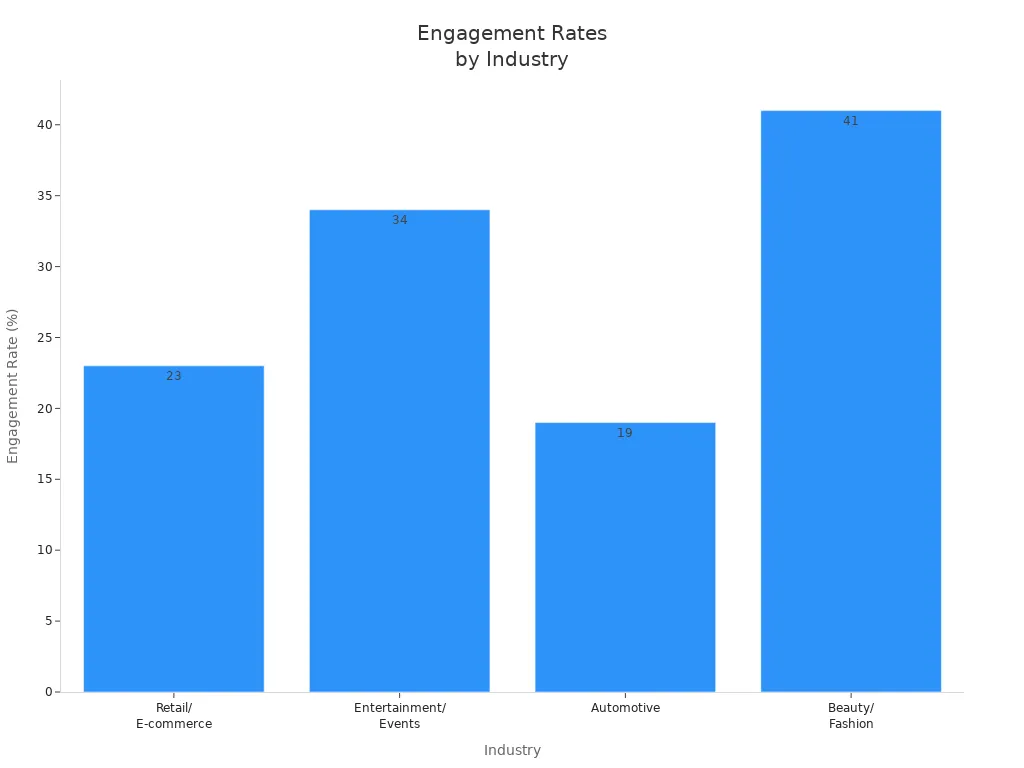
Beauty and fashion brands get the most people to interact. Retail and entertainment also do well with geolocation ads. These numbers show that location-based campaigns can work really well.
Real-Time Monitoring
You can use real-time monitoring to make your geolocation ads better while they run. Tools like Zigpoll let you get feedback from users right away. You can add surveys to your geolocation ads, geo-fencing, or beacon-triggered experiences. This feedback helps you see if your messages work and lets you change your campaign fast.
You can connect real-time monitoring tools with platforms like Airship or Braze. Hardware like Estimote beacons also helps you track what users do. For example, you can use exit surveys to see if users liked your geolocation ad. In-app micro-surveys show which ads get the best response. Local push notifications let you ask users how your message changed their actions.
Brands like Starbucks and Domino’s use geolocation ads with real-time surveys to get more sales and happier customers. Nike uses AR overlays and surveys to keep users interested. Sephora uses beacon-triggered tutorials and micro-surveys to sell more.
Tip: Real-time monitoring helps you stop users from getting tired of your ads. You get smart ideas from the data and can make changes quickly.
You can use geolocation to send the right ads and track results as they happen. Real-time monitoring helps you follow privacy rules and make better choices. Your geolocation ads work better when you use these tools.
Optimization
A/B Testing
You can make your geolocation campaigns stronger by using A/B testing. This method lets you compare two versions of your ads or landing pages. You test one thing at a time, like the headline or call-to-action, to see what works best. When you use A/B testing in location based marketing, you avoid guessing. You get real results from your audience.
Here are some smart ways to use A/B testing in geofencing marketing:
Change only one part of your ad, such as the headline, to see which gets more clicks.
Try different call-to-action buttons. For example, test “Shop Now” against “Get Offer.”
Use dynamic keywords in your ad copy to match what people want in each geolocation.
Test landing pages side by side. See which page keeps visitors longer or gets more sales.
Run seasonal ads to find out if certain words or images work better at different times.
Change the time your ads show up. You might find that morning ads work better than evening ones.
Use tools like Optimizely or Unbounce to help you track and measure your tests.
A/B testing helps you spend your budget wisely. You can stop ads that do not work and focus on the ones that do. Over time, these small changes add up. You get more clicks, lower costs, and better results from your geolocation and geofencing campaigns.
Tip: Always test your ads with different audience groups. This helps you find out what each group likes best in your location based marketing.
Feedback
You need feedback to keep improving your location based marketing. Real-time feedback shows you what users think about your geolocation ads. You can use platforms like Zigpoll to collect data as soon as someone sees your ad. Add surveys, QR codes, or even AR features to your geofencing marketing. These tools help you ask users what they like or dislike.
You can collect many types of feedback in geofencing campaigns:
Demographic data: Learn who sees your ads.
Behavioral data: See how people act after seeing your ad.
Sentiment data: Find out if users feel good or bad about your message.
Conversion data: Track if users visit your store or buy something.
Use dashboards to look at this feedback. Watch key numbers like impressions, engagement, and dwell time. If you see that one ad works better, you can change your campaign fast. You can also retarget users who showed interest in your geolocation ads.
A company once used AR ads with surveys in their geofencing campaign. They changed their message during the campaign and saw more people engage. Another brand used interactive billboards linked to social media. This led to a big jump in store visits. These examples show that feedback makes your location based marketing smarter.
Note: Always respect privacy when you collect feedback. Use only the data you need and follow all rules for geolocation and geofencing.
You can make your marketing better with geolocation and geofencing. First, set clear goals for your campaign. Pick the best geolocation tools for your needs. Use geofencing to find users in certain places. Add local details to your ads to make them personal. Keep your messages short and easy to understand. Always follow privacy rules and ask users before tracking their location. Test your geofencing campaigns often to see what works. Use feedback from users to make your ads better. Do not forget about privacy or send too many alerts. Keep improving your geolocation and geofencing to reach more people and help your business grow.
Remember, geolocation and geofencing work best when you respect privacy and keep making your plan better.
Geolocation and geofencing help you get more sales and attention.
Testing and improving your campaigns helps you succeed for a long time.
FAQ
What is GPS-triggered advertising?
GPS-triggered advertising sends ads to people by where they are. It helps you reach users when they are close to your store or event.
How does geofencing work in location-based marketing?
You make a virtual line around a real place. When someone goes in or out, their device shows an ad. Geofencing lets you reach people at the best time.
Is GPS-triggered advertising safe for user privacy?
You have to follow privacy laws and get user permission first. Always tell users how you use their data and let them change their settings.
What types of businesses benefit most from location-based ads?
Retail stores, restaurants, event places, and service businesses do best. These ads help you get more local customers and visits.
Can I measure the success of my location-based campaign?
You can track visits, sales, and clicks. Many tools show live data. This helps you see what works and make your campaign better.
See Also
How To Enable CarPlay On Older Mercedes Vehicles Easily
The Impact Of G37 Apple CarPlay Adapters Explained
Best Wireless Android Auto Adapters Reviewed For 2025
Current Trends Influencing Wireless Android Auto Adapters
Best Motorcycle GPS Units Featuring CarPlay And Android Auto
