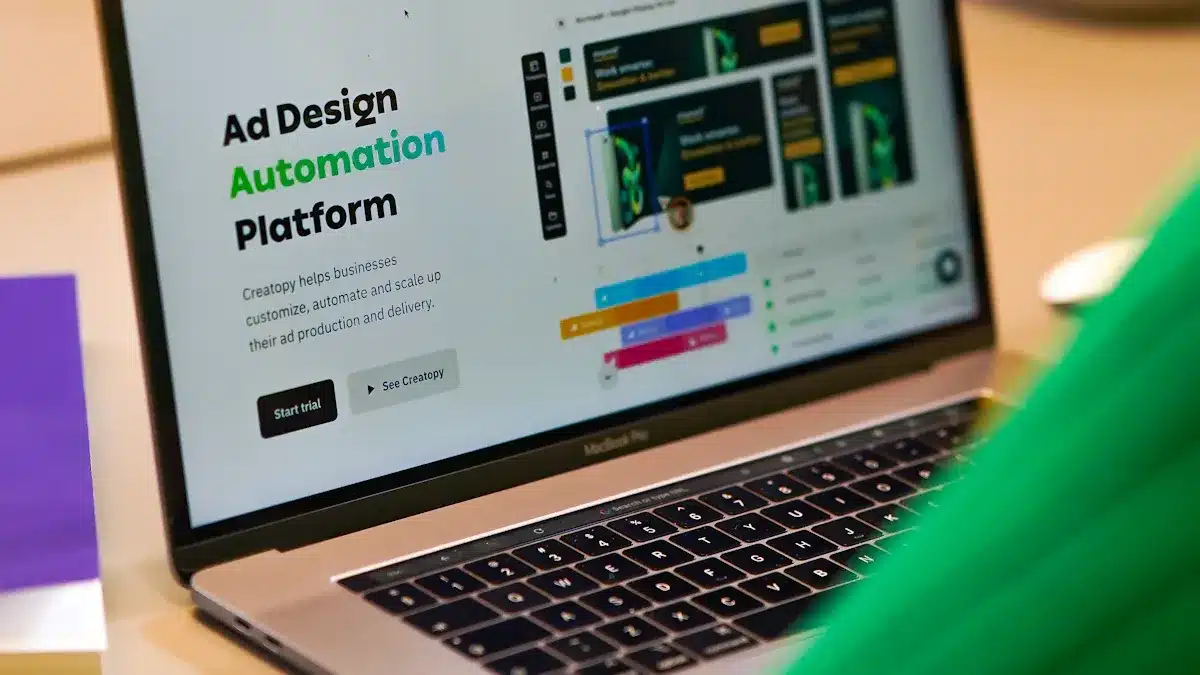
You want to know how to start using automated ad scheduling systems for your business in 2025? First, learn how to set up ad scheduling. This lets you make a plan for your ads that fits your goals. When you use automated ad scheduling systems, you save many hours each week. Look at these numbers:
Business Type | Time Savings Description | Average Time Saved |
|---|---|---|
Retail (multi-location) | Schedule creation time goes from 8-10 hours to less than 1 hour per week | |
Hospitals | Less time fixing scheduling mistakes and staff problems | 3-5 hours per week |
Retail Managers | Less time spent on schedule questions and shift changes | About 5 hours per week |
Employees (general) | Less time on scheduling tasks with team tools | 1-2 hours per week per employee |
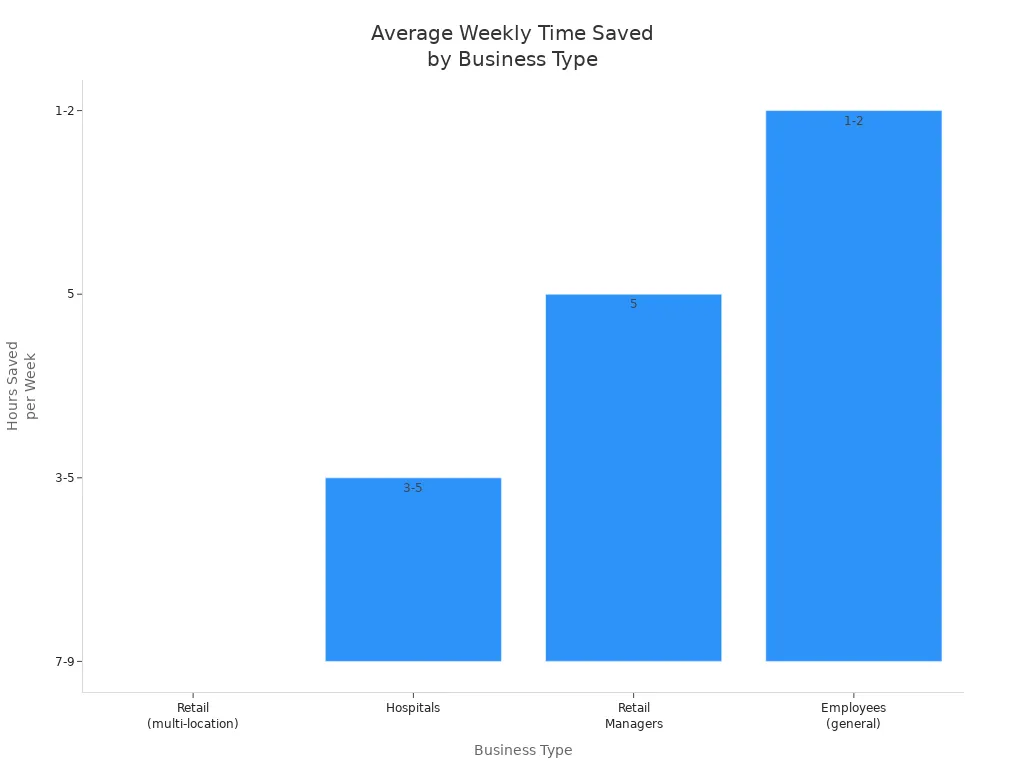
Automated ad scheduling systems help you use your ad money better and get better results. Here’s how they help your ads work smarter:
Target the best times to use your budget and reach people when they are online.
Change bids by themselves for better ROI.
Run your ads only when they matter, so you waste less and get more.
Any business can use automation to run ads better. If you want to start, you will see it is easier than you think.
Key Takeaways
Automated ad scheduling helps your business save time and money. It runs ads at the best times and changes bids by itself.
Look at data from old ads to find the best hours. Set schedules that fit your audience’s habits and time zones.
Pick the right tools or platforms like Google Ads or Facebook Ads. These help you set up and manage your automated ad schedules easily.
Make your ads better by using dayparting and bid changes. This lets you spend more on busy times and on devices that work best.
Check your ad results often and change your schedule to do better. This helps you avoid problems like wrong time zones or platform limits.
Automated Ad Scheduling Overview

What Is Automated Ad Scheduling?
You may wonder what automated ad scheduling does for your business. It is a smart way to control when your ads show up online. You can set a schedule that picks the best times and places for your audience. These systems let you choose special time blocks and set up repeating patterns. They also help match local traffic with the right timing for each place. You can even change things for different time zones.
Here is what these systems can do:
They use data to find the best times for your ads.
You can set up schedules for every day or week.
They help match timing to local habits.
You can control costs with pay-per-play and dynamic bidding.
You get dashboards that show impressions, CPM, and budget use right away.
With automated ad scheduling, you pick when your ads run. You can pause, change, or stop your campaigns fast. This helps you reach the right people at the right time. Your ad money works harder for you.
Why Use Automated Ad Scheduling?
Automated ad scheduling systems give your business a big boost. You save time and make fewer mistakes. You get updates right away and can grow your campaigns as your business gets bigger. Let’s look at how manual and automated ad scheduling compare:
Criteria | Manual Scheduling | Automated Scheduling |
|---|---|---|
Accuracy | Can have human mistakes | Very accurate and uses data |
Real-Time Visibility | Hard to see what is happening now | Gives updates and tracking right away |
Scalability | Hard to use for bigger businesses | Works well as you grow |
Resource Optimization | Not very good | Uses algorithms to save time and money |
Cost | Cheaper at first | Costs more at first but saves money later |
Automated ad scheduling helps you start campaigns faster and with fewer errors. You get feedback right away and can make changes quickly. Your team works better together, and your clients see results sooner. You also track your ads better, so you know how they do every day. If you want your business to do better, automated ad scheduling is a great choice.
Set Up Automated Ad Scheduling
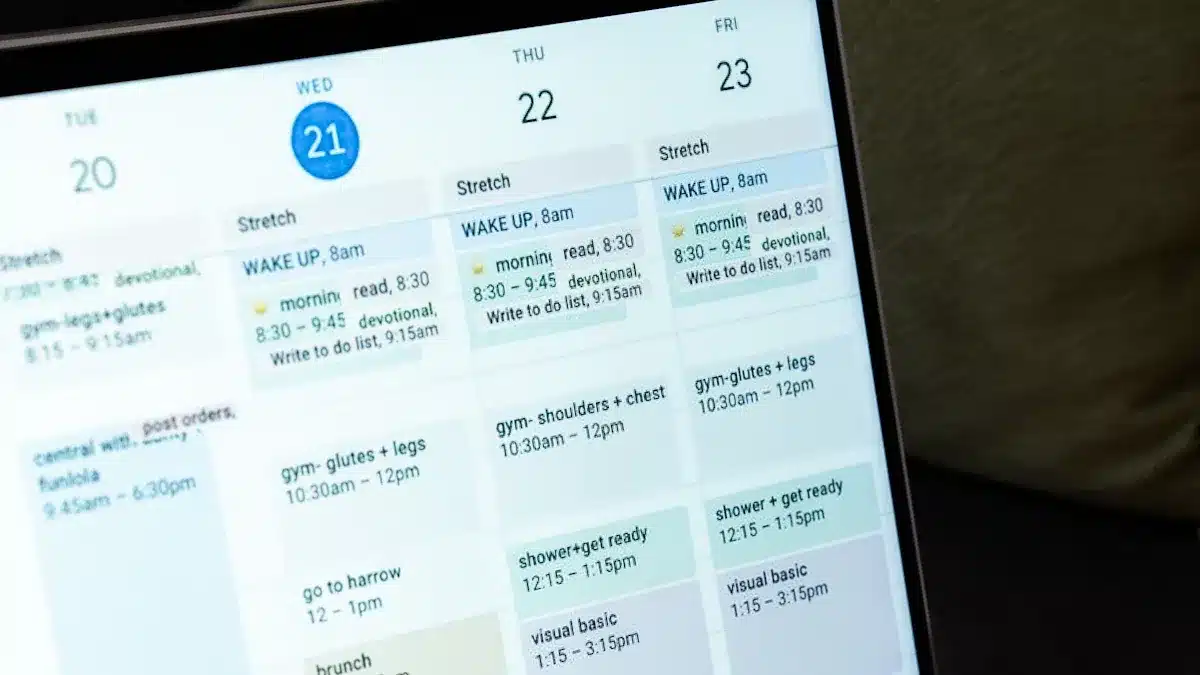
Analyze Performance Data
Before you set up ad scheduling, you need to look at your past results. This helps you know when your ads work best. Here’s how you can do it:
Check your main numbers like click-through rate, conversion rate, and cost per acquisition. These show if your ads reach the right people.
Compare how automated ad scheduling works against manual scheduling. This tells you if automation helps your business.
Look at when your audience is most active online. This helps you set a schedule that matches their habits.
Review how you spend your budget. Make sure you use more money during high-traffic times.
Try A/B testing. Test different times and days to see what works best.
Find your peak hours. Use past data to spot when your ads get the most clicks or sales.
Adjust for time zones. If your audience lives in different places, make sure your ad schedule matches their local time.
Watch for seasonal trends or special events. These can change when people see your ads.
Check if your ads do better on phones or computers. You might want to schedule differently for each device.
Keep checking your results. Change your ad schedule as you learn more.
Tip: Use your historical data to spot trends. For example, if you see more sales on weekday evenings, schedule more ads during those times. If you notice a spike during holidays or events, adjust your schedule to match.
Choose Platforms and Tools
You have many choices for automated ad scheduling tools in 2025. Some work best for social media, while others focus on business ads. Here are some top picks:
SocialBee: Great for social media scheduling with AI help. Works with LinkedIn, facebook, Instagram, Twitter, Pinterest, TikTok, YouTube, and Google Business Profile.
Pallyy: Good for content creators who want simple scheduling.
Sendible: All-in-one tool for managing and scheduling posts.
Viraly: Best for connecting with new platforms like Bluesky and Mastodon.
Metricool: Affordable and has a strong free plan.
Platform | Scheduling | Reporting | Automation | Focus |
|---|---|---|---|---|
DemandSense | Native support | Deep insights | Full-cycle | LinkedIn-only, B2B focused |
Metadata | No | Yes | Yes | ABM focus, multi-channel |
Smartly.io | Basic | Yes | Yes | Creative automation |
Adzooma | No | Yes | No | Entry-level automation |
LinkedIn Ads | No | Limited | No | Basic delivery tools only |
You can also use built-in tools from google, facebook, and microsoft. These let you set up ad scheduling right inside their ad managers. Pick the one that fits your business goals and budget.
Set Up Ad Scheduling in Google Ads
You can schedule google ads to run at specific times. This helps you reach your audience when they are most likely to act. Here’s how you do it with the latest interface:
Click on ‘Campaigns’, then ‘Audiences, keywords, and content’.
Select ‘Ad schedule’ under the ‘Settings’ tab.
Pick the campaign you want to set up ad scheduling for.
Set the days and specific times you want your ads to run. You can customize down to 15-minute blocks for a custom schedule.
Save your ad schedule.
If you want to adjust your bids for certain times, you can:
Click the pencil icon in the bid adjustment column for a single ad schedule.
Change your bid by a percentage for that time slot.
For multiple schedules, select them, click ‘Edit’, and set your bid adjustments.
Note: Bid adjustments only work with some bidding strategies, like Maximize Clicks. Always check your campaign settings.
Best practices for ad scheduling in google ads:
Analyze your data by day and hour. This shows you the best times for your ads.
Align ad schedules with business hours. This makes sure your ads show when your team can respond.
Set ad schedules at the campaign level. This keeps things simple.
Try different day and time combos. For example, run ads in the morning and again in the afternoon.
Watch out for time zone issues. Google Ads uses your account’s time zone, so you may need separate campaigns for different locations.
Use bid adjustments to spend more during peak times.
If you want advanced control, use automated rules. These let you pause, start, or change ads based on performance. You can also use dayparting to break up your schedule into smaller blocks.
Schedule Ads in Meta (Facebook) Ads
You can also set up ad scheduling in facebook ads manager. This lets you show ads at specific times or increase your budget during busy periods. Here’s how you do it:
Edit your campaign or ad set in facebook ads manager.
Go to ‘Budget and Schedule’.
Choose the days and specific times you want your ads to run. You can set a custom schedule for each ad set.
If you want, use budget scheduling to boost your daily budget during high-demand times. The system will return to your normal budget after the busy period.
Pro Tip: Use sales trend data to spot high-demand periods. Schedule more ads or increase your budget during these times for better results.
facebook also offers advanced scheduling features:
Scheduling Strategy | ROI Level | Efficiency Level | Complexity Level | Best Use Case |
|---|---|---|---|---|
All-Day Scheduling | Moderate | Low | Simple | Brand awareness, large budgets |
Peak Hours Only | High | High | Moderate | Limited budgets, conversion-focused |
Segmented Scheduling | Very High | Very High | Complex | Multiple target segments |
Automated Rules | High | High | Moderate | Dynamic optimization, busy marketers |
Automated rules let you set triggers. For example, you can pause ads on slow days or boost bids during peak hours. AI-powered tools like AdAmigo.ai can help you find the best times for your ads. They use your data to adjust your schedule in real time. Many users see higher return on ad spend and lower costs with these tools.
“Automated rules help speed up the process [of launching and optimizing ad campaigns],” says one expert. Another user shares, “AI recommendations are spot-on… It’s like having an extra set of super-smart hands helping me hit my KPIs.”
If you want to get the most from ad scheduling in facebook ads, keep testing and adjusting your schedule. Use custom scheduling and automated rules to match your ads to your audience’s habits. Always review your results and make changes as you learn more.
Optimize Ad Scheduling Systems
Use Dayparting
Dayparting lets you show ads when people are most active. You can set your ad schedule for busy times, like mornings or afternoons. This plan uses data to pick the best hours for ads. For example, you might notice more sales on weekends. You can spend more on ads during those times. Dayparting is good for businesses with busy hours, like B2B companies or local stores. You save money by not showing ads late at night. Many platforms let you pick these times, so you can try different schedules and see what works.
Tip: Use tools like Google Analytics to see when your ads do best. This helps you choose the right times for your ads.
Apply Bid Adjustments
Bid adjustments let you change how much you pay for ads at certain times. Automated ad scheduling systems use AI to raise bids when people are more likely to buy. They lower bids when fewer people are shopping. You can set rules to spend more in the morning or stop ads at night. For example, you might make two ad groups: one for busy hours with higher bids and one for slow times with lower bids. Platforms like Amazon Ads and Google Ads use dynamic bidding, so your ad schedule can change as needed. You get better results and use your money wisely.
Bid Adjustment Strategy | Benefit |
|---|---|
Time-of-day bidding | Focus spend on busy hours |
Device-based bidding | Target users on mobile or desktop |
Placement-based bidding | Show ads in top spots |
Note: Always check if your bid changes help your ads do better. Make updates to keep your ads working well.
Monitor and Refine Schedules
You should check your ad schedule often. Look at it every week or two to make sure it matches your goals. Check numbers like click-through rate, conversion rate, and cost per click. These show when your ads work best. Watch for trends in engagement and audience insights. Real-time tracking helps you fix problems fast. If you see your ads are not doing well, try new times and change your bids. Keep checking your ads to get the best results and use your budget well.
Remember: The best ad schedules come from checking often and making quick changes. Stay flexible and keep testing to find what works for you.
Troubleshoot Common Issues
Time Zone Management
You might run into problems with time zones when you set up ad scheduling. If you use one campaign schedule for every region, your ads could show up at the wrong times. People in different places have different business hours and habits. Daylight Saving Time can also mess up your ad schedule. You need to watch for these changes and adjust your ads.
Here are some common challenges:
Using one schedule for all time zones can make your ads run during off-hours.
Local business hours and peak times are different in each region.
Daylight Saving Time changes can cause your ads to show at the wrong times.
Managing many campaigns by time zone gets tricky but gives you more control.
Automation tools like scripts, labels, and AI bidding help, but you must set them up right.
To fix these issues, try these steps:
Use ad scheduling tools that let you pick time zones for each region.
Set up your system to adjust for Daylight Saving Time.
Use universal time standards like UTC for real-time bidding.
Standardize your reports to one time zone so you do not get confused.
Research each market to learn about local habits.
Use collaboration tools that show local times for your team.
Let automation software adjust ad times based on where your audience lives.
Test and tweak your ad schedule often.
Tip: Segment your audience by location and use responsive bidding. This helps your ads reach people at the best times.
Platform Limitations
Not every platform gives you the same control over ad scheduling. For example, Amazon does not let you see hourly data, so you cannot track how your ads do every hour. Sometimes, you have to wait up to 48 hours to see sales or clicks. Amazon only keeps day-by-day data for 60 days, which makes it hard to look at long-term trends. If you make your schedule too narrow, you might miss out on customers who shop at odd hours.
Platforms like Google Ads, Facebook Ads, and LinkedIn Ads let you pick exact times and days for your ads. You can even change bids by the hour. Some platforms, like ConnectALL, let you set up schedules from minutes to years. This helps you match your ads to your business needs. For ad scheduling in microsoft ads, you get tools to set times, adjust bids, and sync with time zones. Microsoft also lets you align your ads with business hours or audience activity. You can use these features to boost your ROI.
Note: If your customers shop all day, dayparting may not help. Always check if your schedule matches your audience.
Tracking and Reporting
You need to track your ads to see if your ad scheduling works. Start by learning when your audience is most active. Pick ad formats that fit your goals. Make sure your ads look good on mobile devices. Watch your ad performance and change your schedule if needed.
Here are some best practices:
Use tools like Facebook Ads Manager to track clicks and conversions.
Try reporting tools like Social Status, AdStage, Swydo, Madgicx, and NinjaCat. These tools give you live dashboards, automated reports, and alerts.
Use analytics tools such as Superads, Google Analytics 4, Hubspot Marketing Hub, Adverity, Tableau, Wicked Reports, AdRoll, Whatagraph, and NinjaCat. These help you see trends, track ROI, and manage budgets.
Analyze your data and adjust your campaigns based on what you learn.
Tool Name | Key Features | Best For |
|---|---|---|
Superads | AI insights, multi-account reporting | Agencies, performance marketers |
Google Analytics 4 | Real-time tracking, cross-platform | Small to mid-sized businesses |
NinjaCat | Automated reports, cross-channel insights | Large enterprises |
Remember: Keep testing and updating your ad schedule. The right tracking tools help you get the most from your ads, whether you use microsoft or other platforms.
Setting up automated ad scheduling is easier than you might think. You start by picking the right tools, setting up your tracking, and testing your schedule. Automation saves you time, cuts costs, and helps you reach your audience when it matters most.
AI-driven targeting boosts engagement and sales.
Integration with your CRM and marketing tools keeps everything running smoothly.
Try small tests first. Keep checking your results and adjust your schedule as you learn. Stay updated on new features so your ads always perform their best.
FAQ
How often should you update your ad schedule?
You should check your ad schedule every week or two. Look at your results and make small changes. This helps you keep your ads working well and saves money.
Can you use automated ad scheduling if you have a small budget?
Yes! Automated ad scheduling works for any budget. You can start small and test what times work best. Many tools offer free or low-cost plans for beginners.
What happens if your ads run in the wrong time zone?
Your ads might show up when your audience is not online. Always double-check your time zone settings. Most platforms let you pick the right time zone for each campaign.
Do you need special software to automate ad scheduling?
You do not need special software. Most ad platforms, like Google Ads and Facebook Ads, have built-in scheduling tools. You can also try third-party tools for more features.
How do you know if your ad schedule is working?
Watch your click-through rate, conversions, and cost per click. If these numbers go up, your schedule works. If not, try new times or days. Keep testing until you see better results.
See Also
Best Wireless Android Auto Adapters Reviewed For 2025
Why You Should Try AI Box CarPlay In 2025
Best Wireless Android Auto Adapters For Audi Vehicles 2025
