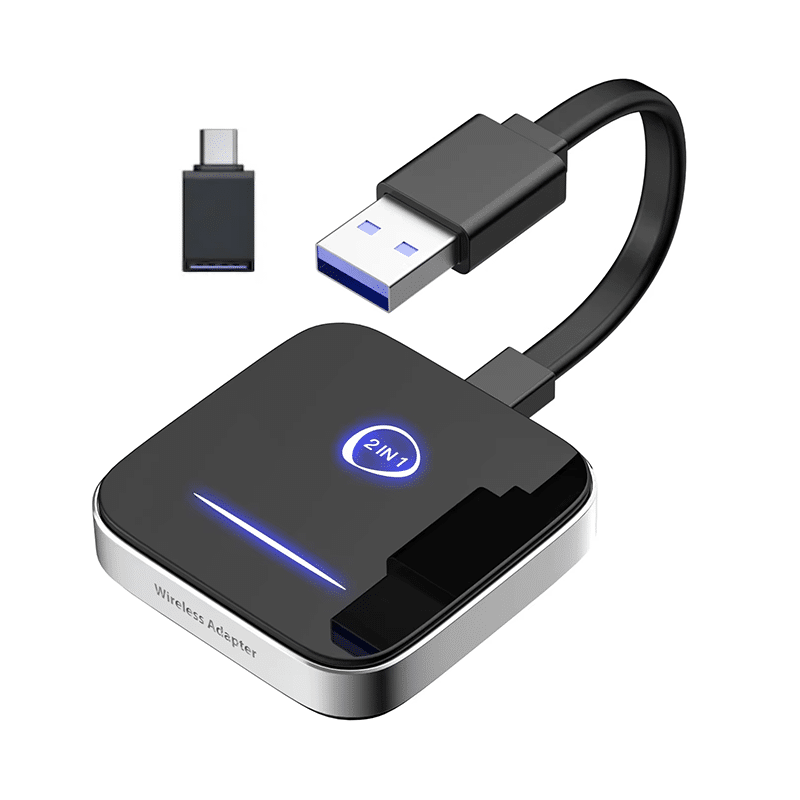
In 2025, the Tesla CarPlay adapter installation guide revolutionized how you interact with your vehicle. It seamlessly connects your devices to Tesla’s advanced smart systems, providing you with enhanced control and a more convenient driving experience. You can forget about outdated features or technical issues. The adapter elevates your driving with real-time maps, music, and calls. With its wireless technology and user-friendly design, driving becomes both safer and smarter. The setup process is straightforward, thanks to Tesla’s comprehensive installation guide.
Key Takeaways
Tesla CarPlay adapters make driving better with fast WiFi. You can use it for quicker maps and music streaming.
It is simple to set up. Plug it into your Tesla’s USB port, and you can use wireless CarPlay instantly.
You can control it with your voice. This lets you use maps and music without using your hands, making driving safer.
Updates happen automatically over the air. This keeps your adapter working well with new features, and you don’t need to do anything extra.
Pick a CarPlay adapter made for Tesla. This makes sure it works properly and gives you the best experience.
Latest Innovations in Tesla CarPlay Adapter Technology

Dual-band WiFi for seamless connectivity
Your Tesla should offer a smooth driving experience. The new CarPlay adapters make this possible with dual-band WiFi. This feature keeps your connection stable on highways or in cities. It uses 2.4GHz and 5GHz bands to reduce interference and improve data speed.
Tip: Dual-band WiFi makes navigation updates and music streaming faster and smoother.
For families, multi-device support is a helpful feature. The adapter remembers several devices, so switching is easy. No need to re-pair every time. This is great for households with multiple drivers.
Enhanced compatibility with Tesla's infotainment system
Tesla’s infotainment system is already advanced. The latest CarPlay adapters make it even better. They connect easily with Tesla’s systems, giving you a simple and responsive interface. You can use navigation, music, or calls without any trouble.
The 8.8-inch CarPlay Dashboard Screen is a key feature. It fits perfectly into your Tesla’s dashboard. It adds a second screen for maps and media controls. This improves connectivity while keeping Tesla’s stylish look. The 8.66-inch Rear Entertainment Screen is for passengers. It supports wireless CarPlay and Android Auto for streaming and videos.
Note: These screens make long drives more fun and improve the overall experience for everyone in the car.
Advanced features like voice control and over-the-air updates
Voice control is now a big part of car technology. Tesla CarPlay adapters let you use voice commands for navigation, music, and smart home devices. This hands-free feature keeps you focused on driving and improves safety.
Over-the-air updates are another great feature. These updates add new features and improve security automatically. You don’t have to do anything. Your CarPlay adapter stays updated with the latest technology.
Imagine starting your Tesla and seeing a message about new features added to your adapter. This convenience makes Tesla CarPlay adapters stand out from others.
Tesla CarPlay Adapter Installation Guide
Easy setup with plug-and-play design
Tesla CarPlay adapters are made to be simple to use. You just plug the adapter into your Tesla’s USB port, and it works on its own. No need for extra tools or tricky settings.
This design saves time and effort. Setup takes only a few minutes. You can start using wireless CarPlay right away. Whether you love tech or prefer easy solutions, this makes installation stress-free.
Tip: Update your Tesla’s software first. This helps the adapter work better.
Steps to install the U2AIR Pro Wireless CarPlay Adapter
Setting up the U2AIR Pro Wireless CarPlay Adapter is quick and simple. Follow these steps:
Plug the adapter into your Tesla’s USB port.
Turn on Bluetooth and Wi-Fi on your iPhone.
Connect your iPhone to the adapter’s network.
Start your Tesla, and the adapter pairs automatically.
Once installed, the adapter remembers your iPhone. You won’t need to repeat these steps every time you drive.
Tips for installing the OttoAibox Nano
The OttoAibox Nano is also easy to set up. Here are some tips to make it work better: Place the adapter where the signal is strong. Restart your Tesla’s system after installation. Test different apps to check everything works.
These tips help the OttoAibox Nano perform well. You’ll enjoy smooth and reliable driving every time.
Spotlight on Wireless CarPlay Adapters for Tesla

Verytek Pro Wireless CarPlay Adapter: Features and benefits
The Verytek Pro Wireless CarPlay Adapter is a great pick for Tesla owners in 2025. Its simple plug-and-play design lets you set it up fast. You don’t need to be a tech expert to install it. Once connected, its dual-band WiFi keeps the connection steady and quick. This means smooth maps, music streaming, and app use.
Its small size fits perfectly into Tesla’s interior design. The adapter remembers multiple devices, which is handy for families. You won’t have to reconnect your phone every time someone else drives. It also delivers clear sound with low audio delay, making long trips more enjoyable.
Tip: Use over-the-air updates to keep the adapter working at its best.
iSUNAibox Nano: Innovations and user experience
The iSUNAibox Nano makes wireless CarPlay even better with new features. It starts up super fast, letting you use CarPlay right after turning on your Tesla. Smart algorithms keep the connection strong, even in busy areas with network interference.
This adapter is easy to use. Its simple interface helps you switch apps, change settings, and access features quickly. Its modern look matches Tesla’s stylish design, keeping the car’s interior neat. Whether you’re playing music or navigating traffic, the iSUNAibox Nano works smoothly.
Note: Place the adapter where the signal is strong for the best results.
Comparing top wireless CarPlay adapters in 2025
Picking the right wireless CarPlay adapter can be tricky with so many choices. Here’s a quick look at how some top models perform:
Boot-up Time | App Launch Time | Video Playback Performance | Audio Delay Measurement | |
|---|---|---|---|---|
MMB Max 5.0 | Average | Slowest | Smooth | Average |
Exploter ApplePie AI-996 E | Second Fastest | Quicker | Better than MMB 5.0 | Issues |
Linkifun GT6 Pro | N/A | N/A | N/A | Measured for consistency |
The Verytek Pro and iSUNAibox Nano are better than many others in speed and connection quality. Some adapters, like the MMB Max 5.0, play videos well but are slower at opening apps. The iSUNAibox Nano, with its advanced features, is a top choice for Tesla drivers.
Key Insight: Many wireless CarPlay adapters don’t work with Tesla cars. Always pick one made for Tesla vehicles.
How Tesla CarPlay Adapters Make Driving Better
Easier driving with wireless features
Tesla CarPlay adapters make driving simpler with wireless tech. You don’t need to deal with messy wires anymore. When you get in your Tesla, your iPhone connects by itself. This quick connection saves time and makes driving more fun.
Wireless CarPlay gives you fast access to maps, music, and calls. Whether going to work or on a trip, it keeps you connected. The easy plug-and-play setup means you can use it right away.
For families, the adapter remembers many devices. This means everyone can connect without pairing again. It’s a great upgrade for shared cars. This small change makes driving easier for everyone.
Tip: Update your Tesla software for better wireless CarPlay performance.
Better entertainment and navigation
Tesla CarPlay adapters improve music, podcasts, and navigation. You can stream songs or audiobooks using apps like Spotify or Apple Music. The sound is clear and smooth, making drives more enjoyable.
Navigation is easier with real-time updates and voice directions. Apps like Google Maps help you avoid traffic and find new places. Dual-band WiFi keeps the connection strong, even in busy areas.
Passengers also enjoy these upgrades. They can watch videos or play games during long trips. This makes the Tesla CarPlay adapter fun for everyone in the car.
Note: Place the adapter where the signal is strong for the best results.
Works perfectly with Tesla’s systems
Tesla CarPlay adapters fit well with Tesla’s smart systems. Switching between Tesla features and CarPlay is smooth and easy. This makes driving more enjoyable and hassle-free.
The adapter looks sleek and matches Tesla’s modern design. It blends in so well that you won’t even notice it. This makes it a great upgrade for Tesla owners who love style and function.
Over-the-air updates keep the adapter working well. New features are added automatically, so you don’t need to replace it. This makes the Tesla CarPlay adapter a smart choice for better driving.
Key Insight: A Tesla CarPlay adapter improves your car and makes driving more enjoyable.
Tesla CarPlay adapters change how you use your car. They include features like dual-band WiFi, voice control, and updates. These tools make driving easier and safer. The adapters work well with Tesla’s systems. They improve music, maps, and overall convenience.
These technologies make driving more fun and simple. They help with daily trips and long drives. Using these smart tools lets you enjoy your Tesla fully.
Tip: Look at different adapters to pick the one that suits you best.
FAQ
What is a Tesla CarPlay adapter, and why do you need it?
A Tesla CarPlay adapter links your iPhone to your Tesla wirelessly. It lets you use apps like maps, music, and calls on your car’s screen. This makes driving easier and more enjoyable with better connectivity.
Tip: Pick an adapter made for Tesla cars for the best results.
Can you install a Tesla CarPlay adapter yourself?
Yes, you can set it up on your own. Most adapters are plug-and-play. Just plug it into your Tesla’s USB port, pair it with your iPhone, and it’s ready. You don’t need any special skills.
Note: Check your Tesla’s software version before installing the adapter.
Do Tesla CarPlay adapters support over-the-air updates?
Yes, many adapters allow over-the-air updates. These updates add new features and improve performance automatically. You don’t need to buy a new adapter to get the latest upgrades.
Key Insight: Updates keep your adapter working well with Tesla’s systems.
Are Tesla CarPlay adapters compatible with all Tesla models?
Most adapters work with Tesla models like Model 3, Model Y, Model S, and Model X. But not all adapters fit every model. Always check the adapter’s details to make sure it works with your Tesla.
Reminder: Confirm compatibility before buying to avoid problems.
How do Tesla CarPlay adapters improve safety?
Tesla CarPlay adapters make driving safer with hands-free controls. You can use voice commands for maps, music, and calls. This helps you stay focused on driving while using key features.
Emoji Insight: 🚗 Hands-free tools make driving safer and more fun.




