
Choosing the right advertising player box can seem hard. You want digital signage that helps your business stand out. You also want to reach more people. Your advertising should work with your digital signage. It should also match your goals. If you want to get the most value, think about how advertising and digital signage work together. Using digital signage means you must look at your content. You also need to know your audience. Pick the best digital signage hardware. These tips will help you focus on what matters most for your advertising success.
Key Takeaways
Make clear business goals before you pick an advertising player box. This helps your ads match your plan and get good results.
Learn about your target audience so you can make content that connects with them. This helps your digital signage work better.
Choose an lcd advertising display and media player that work well together. Make sure they show bright visuals and fit your content needs.
Make sure it works with your current hardware and network. This stops technical problems and keeps your ads running smoothly.
Use easy software and remote tools to update content fast. This helps you fix problems quickly and saves you time and effort.
Business Goals
Define Objectives
Before you pick an advertising player box, you need to know what you want to achieve. Clear goals help you choose the right tools for your business. When you set specific objectives, you make sure your advertising matches your overall strategy. This step keeps everyone on the same page and helps you measure success.
Here are some common objectives you might consider for your business:
Increase brand awareness so more people recognize your name.
Generate leads by attracting new customers.
Drive sales and boost your revenue.
Build brand loyalty for repeat business.
Educate your audience about your products or services.
Create brand preference so people choose you over others.
Encourage brand switching by showing your value.
Improve your brand image with strong, positive messages.
Target niche markets with special needs.
Support other marketing efforts and make your strategy stronger.
If you skip this step, you might chase every new trend or spend money on ads that do not help your business. Many companies make this mistake. They focus on likes or followers instead of real results. You want to avoid this by sticking to your goals and tracking what matters.
Target Audience
Knowing your audience is just as important as knowing your goals. You want your message to reach the right people at the right time. Start by figuring out who your audience is. Think about their age, interests, and habits. This helps you create content that speaks to them.
Use digital signage when your audience has downtime. This gives your message more time to sink in.
Try automated content with strong calls to action. This keeps your audience engaged.
Update your content based on the season or time of day.
Look at data to see what your audience likes. Change your strategy if needed.
Add social proof, like reviews or posts, to build trust.
Use QR codes to make it easy for your audience to learn more.
Connect with your local community through events or special offers.
When you know your audience, you can tailor your strategy and get better results for your business.
Content Strategy
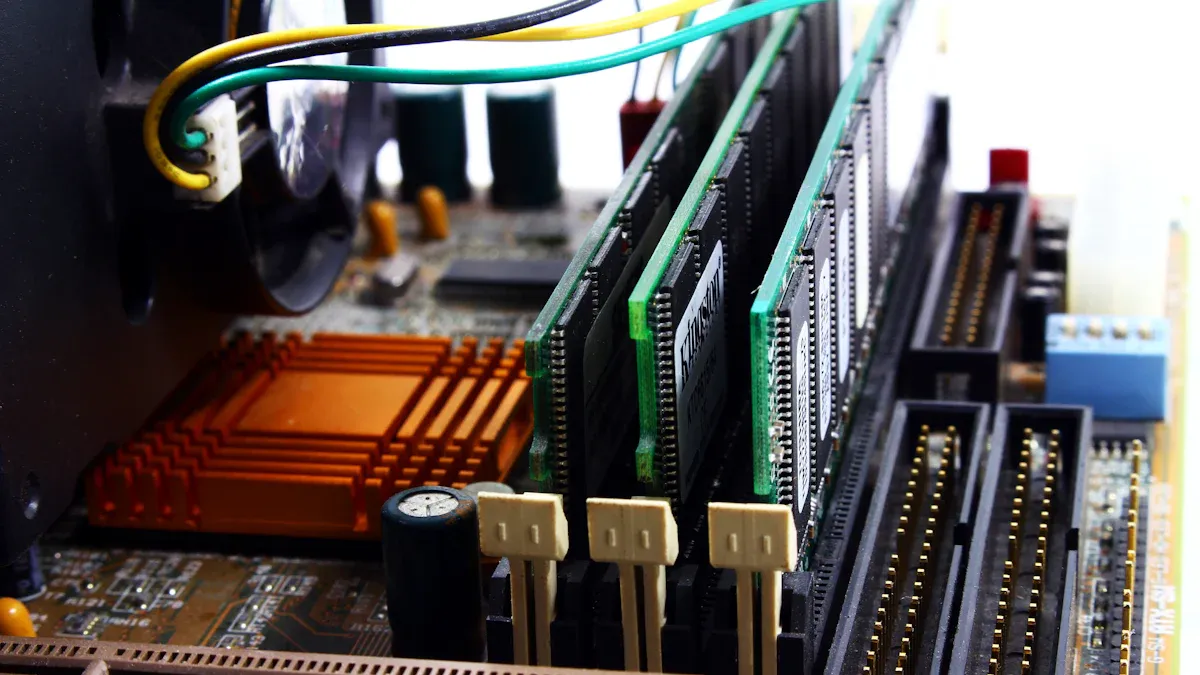
Content Types
You want your ads to get noticed. Good content helps your lcd advertising display stand out. Think about what you want to show people. You can use pictures, videos, or live feeds. Each type works best in different ways. Short videos can show how a product works. Pictures can show off a sale or deal. Text can give quick news or updates.
Tip: Try using both pictures and videos on your lcd advertising display. This makes your digital signage look new and fun.
You can also make your lcd advertising display interactive. People can touch the screen to learn more. This makes your ads more fun for them. You can add QR codes so people can visit your website easily. When you plan your content, think about your goals. Do you want more sales or do you want people to know your brand? Your plan should fit what your business needs.
lcd Advertising Display
Your lcd advertising display is the main part of your digital signage. It shows bright colors and clear pictures. People can see it well, even in busy places. Using an lcd advertising display makes your ads look professional. You can count on it to work all day.
A good lcd advertising display works with your media player. You want your ads to play smoothly every time. Make sure your media player can play the files you need. This helps your digital signage work without problems.
Here’s a simple table to help you pick the right lcd advertising display for your needs:
Need | lcd Advertising Display Feature |
|---|---|
High visibility | Brightness and sharpness |
Easy updates | Media player compatibility |
Engaging visual content | Supports video and images |
Reliable promotion | Long-lasting lcd panel |
You can use your lcd advertising display for any ad campaign. This makes your plan easy to change. You can update your message quickly. Your lcd advertising display helps you reach more people and get better results.
Compatibility
Infrastructure
You want your advertising to work well on your digital signage hardware. First, check what you already have. Look at your screens, networks, and digital signage media player. Make sure your lcd screens use new connections like HDMI. This makes your ads look bright and clear. Some lcd displays also use DisplayPort, which is good for later upgrades.
Your media player should have enough power and space. Some businesses use an embedded digital signage player. Others use an external digital signage media player or a small PC. Pick the digital signage media player that fits your needs. Always check if your digital signage hardware can play the files you want.
When you add a new digital signage media player, use formats like HTML5, JSON, or XML. These formats help your ads work with many systems. Keep your digital signage network safe with strong security. Use SSL or TLS to protect your data. Add user authentication to keep out threats.
Tip: Test your digital signage hardware before you start. Look for errors, slow speeds, or problems with your lcd screens. Ask a digital signage expert for help if you need it.
Integration
Your advertising should work with your digital signage hardware and lcd displays. You need a digital signage player that fits your network and software. Some digital signage media players use Android. Others use Windows. Make sure your digital signage media player matches your system.
Here are some common compatibility problems and how to fix them:
Compatibility Issue | Description | Mitigation Strategies |
|---|---|---|
Some digital signage software may not work well with Android on TV boxes. | Update your Android OS and digital signage software often. | |
Network Connectivity | Weak Wi-Fi can stop your advertising from updating or streaming. | Use Wi-Fi extenders or Ethernet for a stable connection. |
You want your digital signage to work smoothly. Always check if your digital signage player works with your lcd advertising displays and network. This helps your advertising run without trouble.
Performance
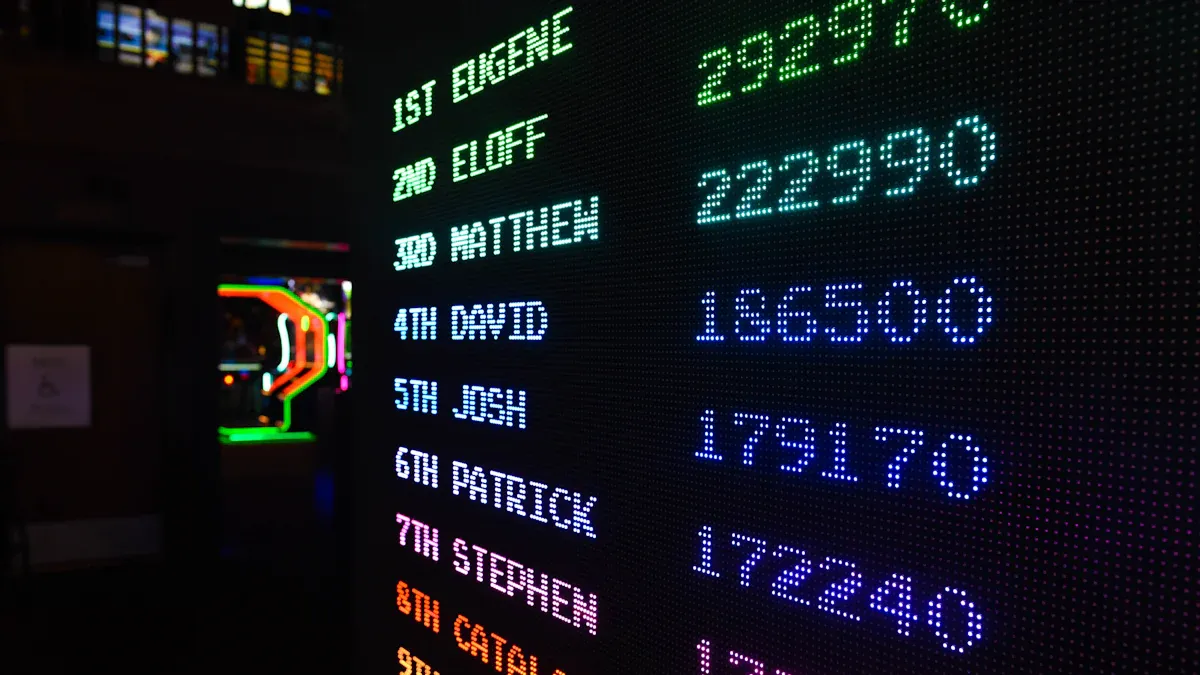
Reliability
You want your digital signage to work all the time. If your advertising player box stops, you miss chances to reach people. In busy places, you need hardware and software that always works. People notice if your lcd screen goes dark or freezes. This can make your brand look bad. Some problems are low brightness, lag, or crashes. Sometimes, a basic media player cannot handle the job. Commercial-grade players work better and keep things running. You also need a strong network connection. Weak Wi-Fi can stop your lcd content from updating. Try to use wired connections when possible. Good cable management stops signal loss.
You should watch how well your digital signage works. Here are some important things to check: 1. Impressions show how often your lcd ads show up. 2. Clicks count how many people interact with your content. 3. Click-Through Rate (CTR) tells if your lcd ads get attention. 4. Conversion Rate shows if people take action. 5. Return on Ad Spend (ROAS) helps you see if your digital signage is worth it.
Tip: Use a strong content management system for your digital signage. This helps you update and fix problems quickly.
Durability
Your lcd advertising player box gets used a lot. Busy places can be hard on your digital signage. You want a box that lasts a long time. Look for strong materials like rigid stock or corrugated board. These protect your lcd hardware and keep it safe.
Some design features make your lcd player box even stronger. Lamination, spot UV coating, and embossing add more protection. Window patching can help too. Good manufacturing, like die cutting and gluing, keeps your box in good shape.
Here is a quick checklist for a strong lcd advertising player box: – Thick, strong materials – Protective coatings – Good manufacturing – Safe cable routing
A strong box means your digital signage has less downtime. You spend less money on repairs and new parts. Your lcd screens stay bright and clear, even in busy places. When you pick the right box, your digital signage works better and lasts longer.
User-Friendly Tips
Interface
You want your digital signage to be easy to use. A simple interface helps you control your lcd advertising with no stress. Look for menus that are clear and buttons that are big. This makes it easy to change your lcd content or start a new ad. You should not need special lessons to use your media player. Good digital signage software lets you drag and drop pictures or videos. You can see a preview before you show your ads to everyone. This helps you spot mistakes and keep your lcd ads looking good.
A friendly interface saves you time. You can set up your lcd advertising in just a few minutes. Some digital signage media players let you schedule ads for different times. This helps more people see your promotion and makes it work better. If you want to help customers, pick a media player with a dashboard. The dashboard shows what is playing on each lcd screen. You can find problems fast and fix them before anyone sees.
Tip: Always test your digital signage interface before using it in public. This helps you find confusing parts and keeps your lcd advertising running well.
Management
Managing your lcd advertising should be simple. You want to control your digital signage media player from anywhere. Many brands now have remote management tools. These tools let you update your lcd content and check device health. You can also fix problems without leaving your desk. For example, Allxon swiftDR OOB solutions give you remote power control and real-time alerts. You can solve issues fast and keep your ads live.
Some digital signage media players, like LG SuperSign Control+, let you manage up to 3,000 lcd screens at once. You get a dashboard that shows device status and issue history. You can even set warning alerts for your lcd advertising. This helps you catch problems early and keep your promotion working.
OptiSigns has media player hardware that works with any lcd screen or tablet. You can update your ads, schedule new content, and watch your digital signage from anywhere. This is great for businesses with many locations or lots of lcd displays.
Here is a quick table of remote management tools for your lcd advertising player box:
Tool / Product | Key Features | Benefit |
|---|---|---|
Allxon swiftDR OOB Router | Remote power control, real-time alerts | Less downtime, quick fixes |
LG SuperSign Control+ | Multi-device control, dashboard, alerts | Easy large-scale management |
OptiSigns Media Player | Remote updates, scheduling, monitoring | Flexible lcd advertising |
Tip: Use remote management to keep your digital signage media player updated. This keeps your lcd advertising fresh and your promotion strong.
Cost and ROI
Total Cost
When you look at digital signage, you need to think about more than just the price tag. The total cost of ownership includes hardware, software, installation, and even maintenance. Some advertising player boxes seem cheap at first, but hidden fees can add up fast. You might pay extra for updates or support. Always ask vendors for a full breakdown of costs.
Here’s a quick checklist to help you spot all the costs:
Hardware (player box, screens, mounts)
Software licenses or subscriptions
Installation and setup
Network upgrades
Ongoing support and maintenance
Note: If you want a cost effective deployment, pick a solution that fits your needs now and can grow with your business later.
A table can help you compare options:
Item | One-Time Cost | Ongoing Cost |
|---|---|---|
Player Box | Yes | No |
Software License | Sometimes | Yes |
Installation | Yes | No |
Maintenance | No | Yes |
Value
You want the best digital signage for your money. Value is not just about spending less. It’s about what you get back. A good advertising player box helps you reach more people and makes your digital signage easy to manage. This can boost your roi and save you time.
Think about these questions:
Does the system help you update content quickly?
Can you manage many screens from one place?
Will the player box last for years?
If you pick the right solution, you get more value over time. You spend less on repairs and upgrades. Your digital signage works better and helps your business grow.
Tip: Always look at both the total cost of ownership and the value you get. This helps you make smart choices for your digital signage.
Support & Solutions
Vendor Support
You want your advertising player box to work well. Good vendor support helps you fix problems fast. When you pick a vendor, check if they have strong customer service. You should be able to get help when you need it. Many vendors offer live support, so you can solve issues quickly. Some vendors let you get help through a mobile app or website. This makes it easy to manage your screens from anywhere.
Check if the vendor gives you a warranty. A warranty protects your money and helps you feel safe. Some vendors also give extra services, like remote management tools or help with content scheduling. These features save you time and keep your digital signage working well.
Tip: Pick a vendor known for good customer support. This can help you avoid stress and save money later.
Turnkey Options
Turnkey digital signage solutions make things simple. You get everything you need in one box. You do not have to buy hardware and software from different places. The system is ready to use, so you can set it up fast.
Here are some big benefits of turnkey options: – You get hardware and software that work together. – You can update ads from anywhere with cloud-based tools. – Experts install your system, so it works right. – Plug-and-play design lets you start quickly. – Live support and maintenance plans keep your system running. – You can add new features as your business grows. – The package lasts a long time and gives you good value.
With turnkey solutions, you spend less time on setup. You can focus on your business while experts handle the tech.
Picking the right advertising player box helps your lcd setup look great. You want your lcd screens to show ads that people notice. Good ads help your business get better results. Use these tips as a simple checklist:
Choose an advertising player box that fits your lcd needs, like how fast it works and how long it lasts.
Make sure it works well with your lcd, is easy to use, and supports your ads.
Watch lcd numbers like how many people click or buy to see if your ads work.
Ask lcd experts or vendors for advice. They can help you find the best advertising player box for your goals. This makes your lcd ads easy and helps your business do well.
FAQ
What is an advertising player box?
An advertising player box is a small device that plays ads on your digital screens. You connect it to your display. It shows videos, pictures, or messages to your audience. You control the content from your computer or phone.
How do I update ads on my player box?
You can update ads using special software. Most brands let you upload new content from your computer or even your phone. Some systems offer cloud-based tools, so you can change ads from anywhere.
Tip: Schedule updates ahead of time to keep your ads fresh.
Can I use my existing screens with a new player box?
Yes, you can use most modern screens with a new player box. Just check if your screen has HDMI or DisplayPort. Make sure the player box supports your screen’s resolution and input type.
What should I do if my player box stops working?
First, check the power and cables. Restart the device. If it still does not work, contact your vendor’s support team. Many brands offer live help or troubleshooting guides.
Keep your warranty information handy.
Write down any error messages you see.
See Also
Find The Ideal CarPlay Box For Your Vehicle
Choosing The Perfect CarPlay Box For Your Jeep
2025 Reviews Of The Best AI Video Boxes For Cars
