
GPS-enabled ad displays use your device’s GPS to find your location. They show you ads that match where you are right now. You might see ads for stores or events close to you. Many people think these ads are useful. In one survey, 72% of users said they were okay with them. Some people even went to a business after seeing an ad. Marketers use these displays to reach you near a store or place. This makes their ads work better and at the right time.
Key Takeaways
GPS-enabled ad displays use your device’s location. They show ads that fit where you are. This makes ads more helpful and on time. These ads use things like geofencing, Bluetooth beacons, and Wi-Fi. They send you messages that fit you, both inside and outside. Businesses can reach people who are close by. They can see if ads work and change ads fast for better results. People get offers that matter to them. They get helpful directions and can save time and money. These ads match what you like. You can control your privacy by changing location settings. You can also stop location-based ads anytime in your device settings.
GPS-enabled Ad Displays
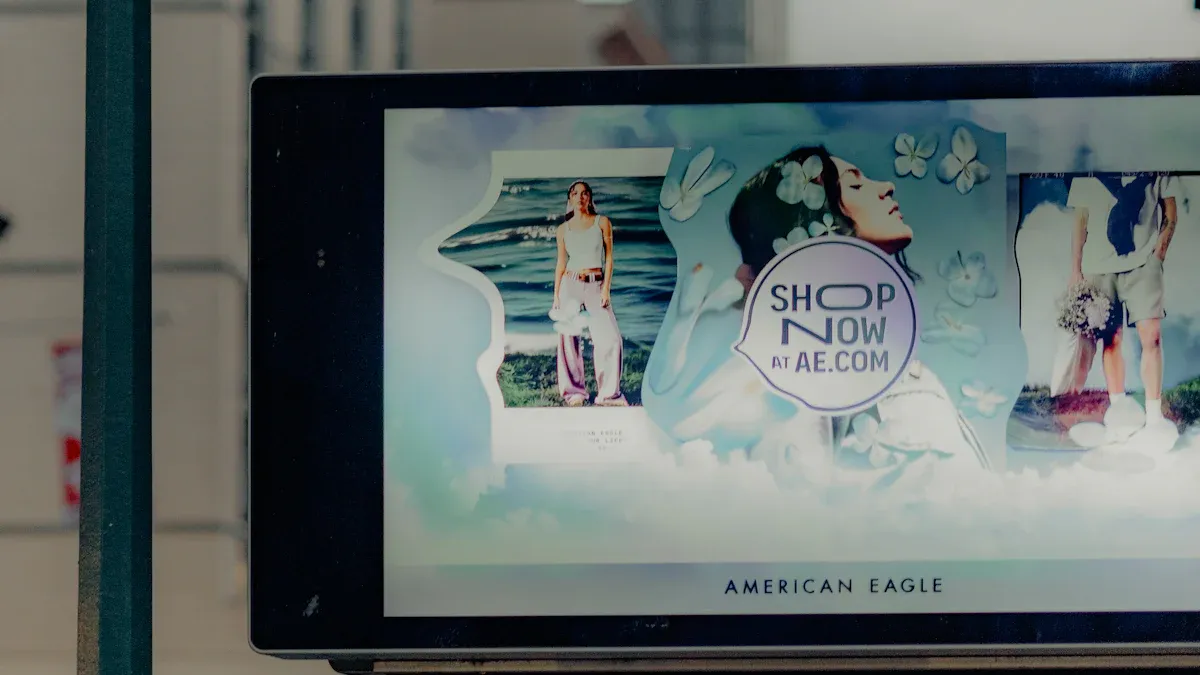
What They Are
When your device knows your location, you see GPS-enabled ad displays. These displays use GPS to find where you are. You might see them on your phone, tablet, or digital billboards. They help businesses send you messages that matter right now. For example, you could get a coupon for a restaurant close by. You might also see an ad for a concert in your city.
There are a few main types of GPS-enabled ad displays:
Geofencing: This makes a virtual line around a place. When you go in or out, you get a special ad or message.
Geo-targeted mobile advertising: This sends ads to your device using your GPS location. It often happens in real time.
Geo-video campaigns: These use short videos to catch your eye when you are near a spot.
Retargeting after geofencing: This keeps showing you ads even after you leave the area. It reminds you about the business.
Beacon technology: Stores use small Bluetooth devices to send you ads when you are very close, like inside a shop.
Location-based social media ads: Social media apps use your location to show you ads for local events or stores.
Geo-conquesting: This targets you when you are near a competitor’s store. It hopes you will try a different brand.
Tip: GPS-enabled ad displays help businesses reach you at the best time and place. This makes ads more helpful and less annoying.
Key Features
GPS-enabled ad displays are special because they use your real-time location. This helps them show you ads that fit you. Here are some key features you should know:
Location Precision: These displays use GPS to find your outdoor location with high accuracy. Some systems also use Wi-Fi or Bluetooth for even better results indoors.
Dynamic Content: The ads can change based on your location, the weather, or even the time of day. For example, you might see an ad for ice cream on a hot day.
Real-Time Delivery: You get ads right when you are near a store or event, not hours later.
Personalization: The system can remember where you have been and show you ads that fit your interests.
Integration with Mobile Devices: Your phone or tablet works with these displays, so you might see follow-up ads after you walk by a billboard or visit a store.
Measurability: Businesses can track how many people see their ads and how many visit their stores because of them. This helps them know if their ads work.
Here is a table that compares GPS-enabled ad displays with other location-based advertising technologies:
Technology | Location Accuracy | Typical Use Case | ROI Impact Factors |
|---|---|---|---|
GPS-enabled Ads | High outdoors; covers large areas | Sending offers to users near a store | Good ROI from wide reach and cost-per-visit models |
Wi-Fi | More precise indoors | Tracking foot traffic inside stores | Personalized offers based on indoor behavior |
Bluetooth Beacons | Very precise indoor proximity | Messaging inside venues like stores or museums | High engagement in specific indoor contexts |
Mobile Apps | Based on user permissions | Targeted ads for app users | Personalized, permission-based targeting |
Location Intelligence | Aggregated location data | Campaign measurement and optimization | Improves ROI through detailed analytics |
You get ads that fit you better with GPS-enabled ad displays. Traditional digital ads show the same message to everyone. GPS-enabled ads change based on where you are. This makes you more likely to notice and click on them. Studies show that when businesses use outdoor ads and mobile retargeting together, click rates can go up by 15% or more.
Technology
GPS and Trilateration
You may wonder how your device finds your location. GPS trilateration helps with this. Your device listens to signals from at least four GPS satellites. Each satellite tells its position and when it sent the signal. Your device checks how long each signal takes to get there. Radio signals move at the speed of light, so your device can tell how far away each satellite is. It finds where these distances meet to know your spot on Earth. This works anywhere your device can see the sky. You do not need the internet for GPS trilateration to work. It updates your location right away, so ad displays can show you offers when you are near a store.
In cities, GPS is usually accurate within 7 to 13 meters. Tall buildings can make it less exact, but it still works well. In the countryside, accuracy can drop to hundreds of meters. This happens because there are fewer signals and more open space.
Geofencing
Geofencing lets you make invisible borders around real places, like a store or stadium. When you go in or out, your device can send special ads or alerts. Here is how geofencing helps with targeted ads:
You set a virtual border around a place, like a shop or event.
When you enter this area, your device gets a location-based ad or offer.
Businesses use this to reach people who are close by, making ads more useful.
Geofencing can use shapes like circles or polygons for better targeting, even inside buildings.
This technology helps track visits and connects digital ads to real-world actions.
Integration with Other Networks
GPS works best outside, but you spend time indoors too. Cellular and Wi-Fi networks help find your location inside buildings. These networks use cell towers and Wi-Fi spots to track you, sometimes within a few feet. When you mix GPS with cellular and Wi-Fi, you get good tracking almost everywhere—inside malls, airports, or city streets. This means you see the right ads whether you are inside or outside. Stores, event planners, and travel services use this combined technology to send you timely, location-based messages and make your experience better.
How They Work

Location Detection
You might wonder how your device knows exactly where you are. GPS-enabled ad displays use several tools to find your real-time location. Your device listens to signals from GPS satellites. These satellites help your phone figure out where you are on Earth. When you go indoors, your device can use Wi-Fi signals to improve accuracy. Wi-Fi access points help your phone know your position inside buildings. Cellular towers also play a part. They give a rough idea of your location when GPS is weak. Some stores use Bluetooth beacons. These small devices send signals to your phone when you are very close, like inside a shop. In some places, RFID scanners tag your device when you walk by.
Your device often combines these signals to get the most accurate location. You must give permission for your device to share this information. You can control this in your phone’s settings. If you set location services to “Always On,” your device can track your location all the time. This helps GPS-enabled ad displays show you the right ads at the right moment. The system checks for fake signals by using more than one source. This keeps your location data safe and reliable.
Tip: You can turn off location tracking or change permissions in your device settings if you want more privacy.
Ad Delivery Process
Once your device knows your location, the ad delivery process begins. Here is how it usually works:
You enter an area that a business wants to target, like near a store or event.
The system detects your device using GPS, Wi-Fi, or Bluetooth signals.
The ad platform checks if you fit the target audience for that area.
The platform sends a tailored ad to your device. This could be a coupon, event invite, or special offer.
You see the ad on your phone, tablet, or even a digital billboard nearby.
If you interact with the ad, the system tracks this action. Businesses use this data to see if their ads work.
The platform updates its targeting based on your actions and location history, if you allow it.
Businesses set up these campaigns by picking locations on a map. They draw circles or shapes around places they want to target. They can make these areas big or small, depending on their goals. The system uses your real-time location to decide when to show you an ad. You get ads that match where you are and what you might like.
Note: You can often opt out of these ads by changing your privacy settings or using opt-out links in the ad platform’s privacy policy.
Privacy
Your privacy matters when you use GPS-enabled ad displays. Companies must follow rules about how they collect and use your location data. In the United States, the Federal Trade Commission (FTC) makes sure companies get your clear consent before collecting precise location data. Some states have extra laws that require companies to tell you how they use your data and let you say no. The Children’s Online Privacy Protection Act (COPPA) protects kids’ location data.
In the European Union, the General Data Protection Regulation (GDPR) sets strict rules. Companies must tell you what data they collect, why they collect it, and how long they keep it. They must also get your clear consent before tracking your location. If they break these rules, they can face big fines.
Most ad platforms collect your location data in two ways. Sometimes you give it directly, like when you sign up for an app. Other times, the app collects it automatically using cookies, device IDs, or web beacons. You can read about these practices in the app’s privacy policy. You can also opt out by changing your device settings or using special opt-out links.
Remember: You control your location data. Always check privacy settings and policies before you share your location.
Applications
Retail
You can find GPS-enabled ad displays in many stores and malls. These displays help you find things and get special deals. They make shopping easier and more fun. Stores like Starbucks send alerts about places close to you. This can make you visit more often, up to 60% more. Walmart uses geo-fencing to give you discounts as you get close. This can make you buy things without planning. Macy’s puts Bluetooth beacons in their stores. These send you deals just for you, making shopping more exciting and helping sales. McDonald’s sends offers to your phone when you drive by. This makes more people use the drive-thru.
GPS-enabled ads let stores reach you when you are nearby. You get offers that matter most, right when you need them.
You also get help from in-store navigation systems. These use real-time indoor positioning to help you find things fast. Stores watch how you move to make layouts better and help with marketing. This makes your visit smoother. If there is an emergency, real-time location data helps keep you safe.
Events
When you go to concerts, sports games, or festivals, GPS-enabled ad displays make things better. You might get push notifications with special deals as you enter. Event organizers use geo-fencing to send reminders, coupons, or schedule updates. After the event, you may see ads for other events or local businesses. This keeps you interested.
You can get deals or directions to food stands, restrooms, or exits. This makes your event visit easier and less stressful.
Transportation
You see GPS-enabled ad displays at bus stops, train stations, and airports. These displays show real-time arrival times, delays, and route changes. This helps you plan your trip. Transit agencies use digital signs to show ads based on where you are and what you like. This gives them more money and keeps you updated.
Seekink’s GPS-integrated displays track buses in real time. This helps you wait less and feel less unsure.
You see ads for local shops or services as you travel. This makes your trip more interesting.
Fleet managers use GPS data to keep vehicles on time and fix problems fast. This makes your travel better.
GPS-enabled ad displays make transit hubs interactive. They give you helpful info and ads that matter at the right time.
Benefits of GPS-enabled Ad Displays
For Advertisers
You can reach more people with GPS-enabled ad displays because most people carry GPS devices. These displays help you target ads to users who are near your store or event. This means your ads show up when people are most likely to visit.
You get higher engagement rates because your ads match the user’s location and needs.
You can collect detailed data about who sees your ads and when they visit your store.
You can measure your return on investment (ROI) by tracking store visits and foot traffic after someone sees your ad.
You can adjust your campaigns in real time to improve results.
Many advertisers report that location-based marketing gives them better results than traditional ads. You can see which ads work best and make changes quickly.
For Consumers
You benefit from GPS-enabled ad displays because you see ads that matter to you.
You get offers and deals for stores and events near you.
You receive messages that fit your interests and habits.
You can find your way in stores or at events with helpful directions.
You save time and money by getting timely discounts and reminders.
Retailers use GPS, QR codes, and Bluetooth beacons to personalize your shopping experience. For example, Macy’s uses these tools to send you special deals and help you find products. These ads can make shopping more fun and help you discover new places.
Effectiveness and Best Practices
You can make your campaigns more effective by following some best practices:
Target ads based on real-time GPS data or set boundaries around key locations.
Personalize messages to match local events, weather, or user behavior.
Use geofencing and beacons to reach people at the right place and time.
Track foot traffic and store visits to measure success.
Respect privacy by getting user consent and being clear about data use.
Adjust your ads quickly based on live data and feedback.
Test different strategies and keep improving your campaigns.
Tip: When you use GPS-enabled ad displays, focus on relevance and timing. This helps you connect with your audience and get better results.
You can use location-based ads to reach people at the right time and place. This technology helps you connect with customers in stores, at events, or while they travel.
New trends include digital vehicle ads that change based on where you go and who you are.
You must respect privacy, follow laws, and get user consent before collecting location data.
To get the most value:
Use real-time updates and test your strategy often.
When you use these best practices, you help your business grow and give customers a better experience.
FAQ
How do GPS-enabled ad displays know your location?
Your device uses GPS, Wi-Fi, and sometimes Bluetooth to find your location. The system checks these signals to show you ads that match where you are. You control this in your device’s settings.
Can you turn off location-based ads?
Yes, you can turn off location-based ads. Go to your device’s privacy settings and change location permissions. Most apps let you opt out of sharing your location for ads.
Are GPS-enabled ads safe for your privacy?
Most companies must follow privacy laws. They ask for your consent before collecting your location. You should always check app privacy policies and adjust your settings if you want more control.
What devices show GPS-enabled ads?
You see GPS-enabled ads on smartphones, tablets, and some digital billboards. Many apps and websites use your device’s location to show you local offers or information.
Do GPS-enabled ads use your data all the time?
No, these ads only use your data if you give permission. You can set your device to share your location always, only while using the app, or never. Check your settings to decide what works best for you.
See Also
Understanding How Wireless CarPlay Adapters Enhance Driving Experience
The Impact Of G37 Apple CarPlay Adapters On Driving
Top Wireless Adapters For CarPlay And Android Auto Now
Comparing The Best Wireless Android Auto Adapters For 2025
Reviewing Leading Wireless CarPlay Adapters For Smooth Driving
