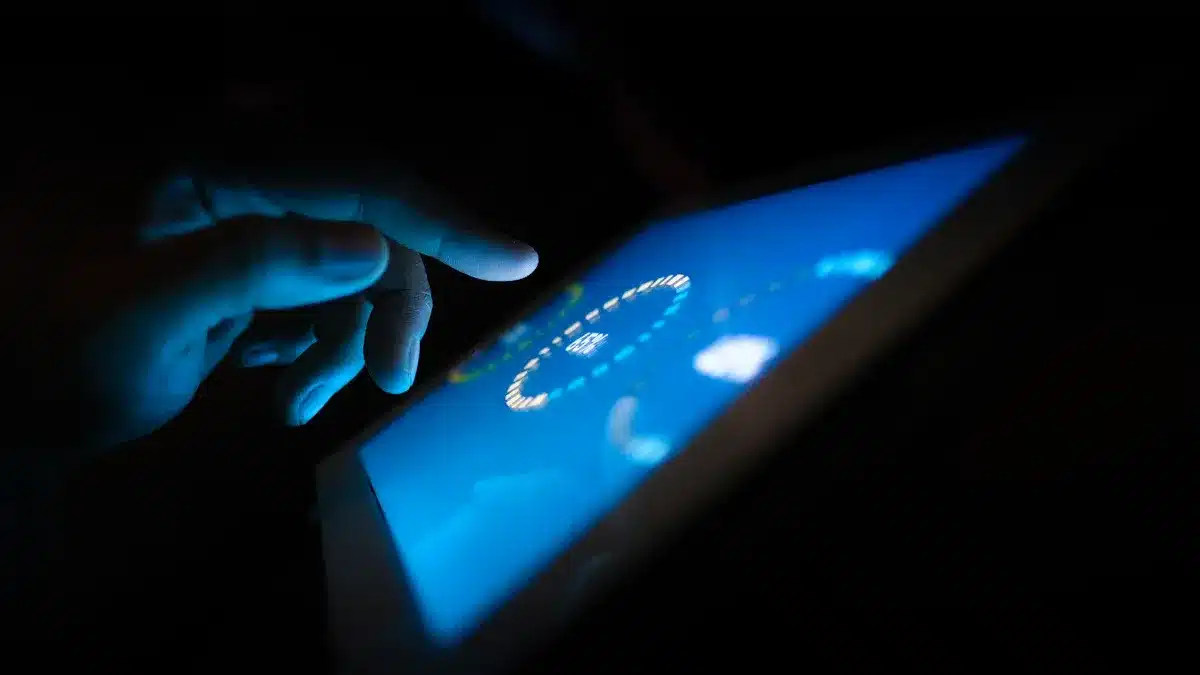
.Touchscreen passenger engagement transforms how customers experience transport hubs. Touch screen kiosks are now found almost everywhere, providing real-time information, directions, and self-service options. These kiosks reduce wait times and enhance the customer experience by offering fast, interactive service. Global data confirms that .touchscreen passenger engagement significantly boosts customer interaction and improves satisfaction rates, reaching up to 92%. Kiosks offer reliable, user-friendly methods to increase customer engagement and also help track it effectively. By leveraging .touchscreen passenger engagement and kiosks, you can optimize these systems to deliver the best possible customer experience.
Key Takeaways
Touchscreen kiosks help people travel by giving fast directions, schedules, and services. This makes passengers feel less lost and more in control.
Real-time updates about flights, routes, and delays keep passengers updated. This helps lower waiting times and makes travel easier and less stressful.
Self-service kiosks make ticketing and check-in faster. They help shorten lines and let staff help with harder problems.
Pick strong, weatherproof kiosks with simple interfaces. These should work for everyone, including people with disabilities and those who speak other languages.
Check and update kiosks often to keep them safe and working well. Collect feedback to make the passenger experience better all the time.
Touchscreen Passenger Engagement

Key Benefits
Touch screen kiosks are important for helping passengers in busy places. Passengers can use these kiosks to get directions, check schedules, and find services quickly. This makes travel easier and helps people feel less confused.
Touch screen kiosks are easy to use for everyone. They have features like audio help, screen readers, and can be moved up or down for people who need it. This means people with disabilities can use them too.
Waiting is less boring with interactive touchscreens. Passengers can watch movies, play games, or listen to music while they wait.
Passengers get real-time updates about routes, schedules, and delays. This helps them plan better and not waste time waiting.
Wayfinding tools help people move around busy terminals. Passengers can see routes, stops, and arrival times with a few taps.
Kiosks work with ticketing, payment, and safety alerts. This gives passengers more control and helps them feel safe.
Digital kiosk displays are strong and work well even when many people use them.
Moynihan Train Hall uses touch screen kiosks to help many visitors find their way. Phoenix Sky Harbor International Airport gives real-time directions to gates, which helps people feel less stressed. San Jose International Airport uses digital signs and kiosks to help people and make more money at shops and restaurants.
Philadelphia International Airport (PHL) is a good example of .touchscreen passenger engagement. Their digital kiosks show maps, flight info, and ads all in one place. Passengers get updates, directions, and info about shops and food from these kiosks. This helps people move faster and helps businesses too. It shows how digital signs and kiosks can work together to help passengers.
Benefit Category | Description | Real-World Example(s) |
|---|---|---|
Touchscreens have audio help, screen readers, Braille, and can be moved up or down. This helps people with disabilities and follows ADA rules. | General mention; ADA compliance | |
Real-Time Passenger Information | Displays show schedules, maps, alerts, and directions in many languages. This helps passengers find their way and what they need. | Singapore MRT |
Faster Ticketing Processes | Kiosks let people buy tickets fast, pay in different ways, and use contactless payments. This means shorter lines and less paper. | London Underground |
Interactive Navigation & Wayfinding | Touchscreen maps help people walk through stations and terminals. They show walking times and directions, so people do not get lost. | Changi Airport |
Onboard Entertainment & Services | Seatback touchscreens let passengers watch movies, order food, track their route, and shop. This makes travel more fun. | Emirates Airlines |
Contactless & Personalized Experience | Kiosks have gesture controls, mobile payments, language choices, and are always available. This makes things safer and easier. | General mention |
Congestion Reduction & Satisfaction | Fast self-service and real-time updates mean less crowding and happier passengers. | General mention |
Real-Time Information
Digital signs and kiosks give real-time information to help you on your trip. These systems show updates about flight delays, gate changes, and platform numbers. This helps you know what to do and where to go.
Interactive maps and prompts help you find your way in terminals.
Emergency messages can be sent right away if something happens. This keeps you safe and lets you know what to do.
Special help services, like Ozion PRM Manager, use tablets and tracking to help passengers with disabilities. Live tracking means help comes faster and there are fewer delays.
Real-time tracking of staff and resources helps things run smoothly and keeps lines short.
You can see digital kiosk displays clearly, even when it is bright or dark. Wall screens and mobile apps make it easy to check travel info, plan your trip, and handle problems. These tools help you avoid missing your ride and make travel less stressful.
Real-time info gives you the latest schedules, delays, and updates.
Disruption management tells you about problems right away, so you can decide what to do.
Interactive kiosks let you look up flights, maps, and services by yourself.
Digital signs and wayfinding show real-time changes for gates, delays, and directions. This helps you find your way and feel less worried.
Mobile apps with wayfinding give you step-by-step directions and alerts. This helps you feel sure about your choices.
Case studies show that real-time updates on open frame touch screen monitors give correct info about routes, schedules, and delays. For example, XYZ Bus Company uses these monitors to show where buses are and when they will arrive. This helps passengers plan better. ABC Train Service uses touchscreens for emergency alerts, which helps keep things safe and running well.
Self-Service Options
Self-service is a big part of .touchscreen passenger engagement. Touch screen kiosks and digital displays let you control your travel. These systems do simple jobs, cut down wait times, and let staff help with harder problems.
Ticketing kiosks let you buy tickets, check schedules, and get info fast.
Self-check-in at airports, train, and bus stations makes things quicker and lines shorter.
Interactive maps and directories help you find your way in big terminals.
Wayfinding and directions show you how to get to your gate or stop.
Real-time displays keep you updated on schedules and routes.
Entertainment and ads on digital signs keep you busy while you wait.
Kiosks work with printers, card readers, and scanners for payments and ID.
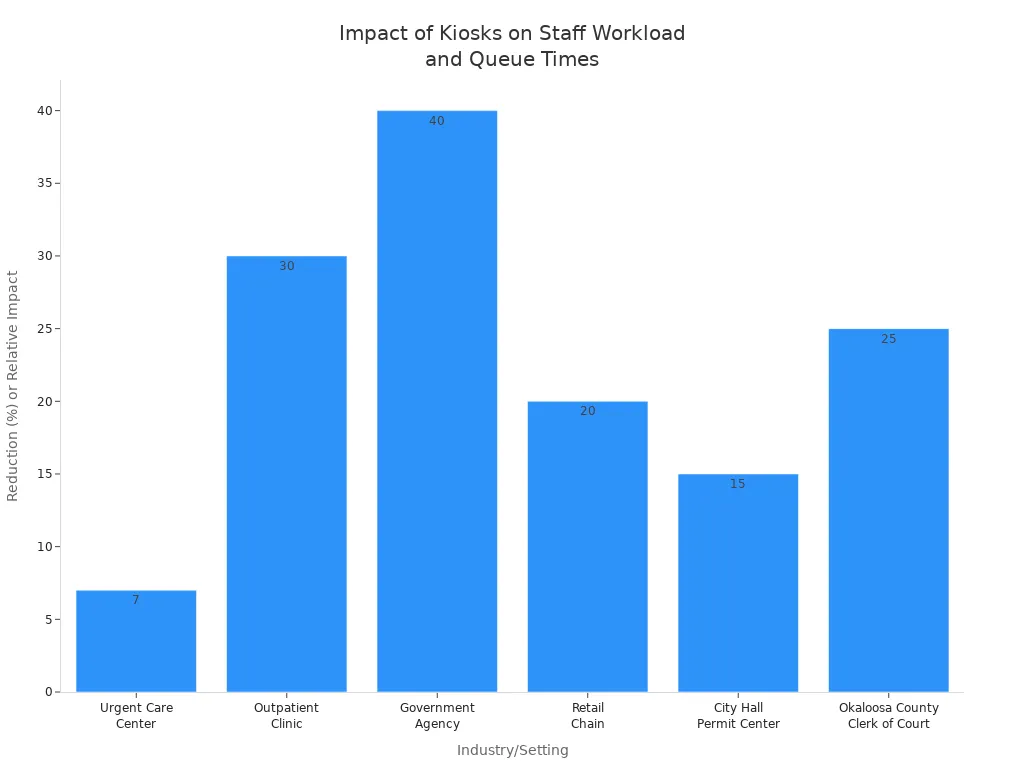
Data from many places shows self-service kiosks help staff and cut wait times. For example, urgent care centers saw wait times drop from 12 minutes to under 5 minutes. Outpatient clinics had 30% less work at the front desk. Government offices cut wait times by 40% by moving staff based on kiosk data. These changes make customers happier and help things run better.
You get help with simple tasks, can check in at the same time as others, and get updates right away. This makes travel smoother, helps staff, and makes your trip better.
Hardware & Software
Choosing Touchscreens
When picking touch screen kiosks for transport hubs, think about how strong they are. Busy places need kiosks that last a long time and work well. Choose kiosks with glass that does not break easily and frames that are tough. They should keep out dust and water. Many kiosks use open frame touchscreen technology. This kind of technology can handle shaking, hot or cold weather, and bumps. Check if the kiosks work when people wear gloves or have wet fingers. This helps passengers use them in any weather. Bright screens with special coatings stop glare. This makes it easy to read in sunlight. Always pick kiosks that are safe and work with digital signage.
Your kiosks should:
Not break if someone tries to damage them or if it rains or snows
Stay easy to see in any light
Need only a little fixing
Tip: Washington DC’s Union Station uses strong outdoor kiosks. Portland International Airport got new digital signs that work better and last longer.
Integration
Your touch screen kiosks should work well with ticketing, payment, and digital signage. Pick kiosks that let people pay with NFC, QR codes, or cards. Connect your kiosks to digital signage to show travel updates and directions. Use screens that let people pick their language. Put kiosks where lots of people walk by. Update your digital signs often so the info is always new and helpful.
Challenge | Common Mistake | Solution |
|---|---|---|
Not testing if systems work together | Test and use digital signage that fits | |
Data Syncing | Not using real-time updates | Sync data often and check it works |
User-Friendliness | Using software that is too hard | Pick digital signage that is simple to use |
Screen Placement | Hiding kiosks where few people go | Put kiosks where crowds are |
Content Updates | Letting info get old | Use digital signage to update info automatically |
Security
You need to keep your kiosks safe from damage and hackers. Use glass that does not break and make sure kiosks are locked down. Follow network safety rules to stop online attacks. Update software often and check kiosks to keep them safe. Teach staff what to do if something goes wrong. These steps help your digital signage and touch screen kiosks stay safe and work well for everyone.
Interface Design
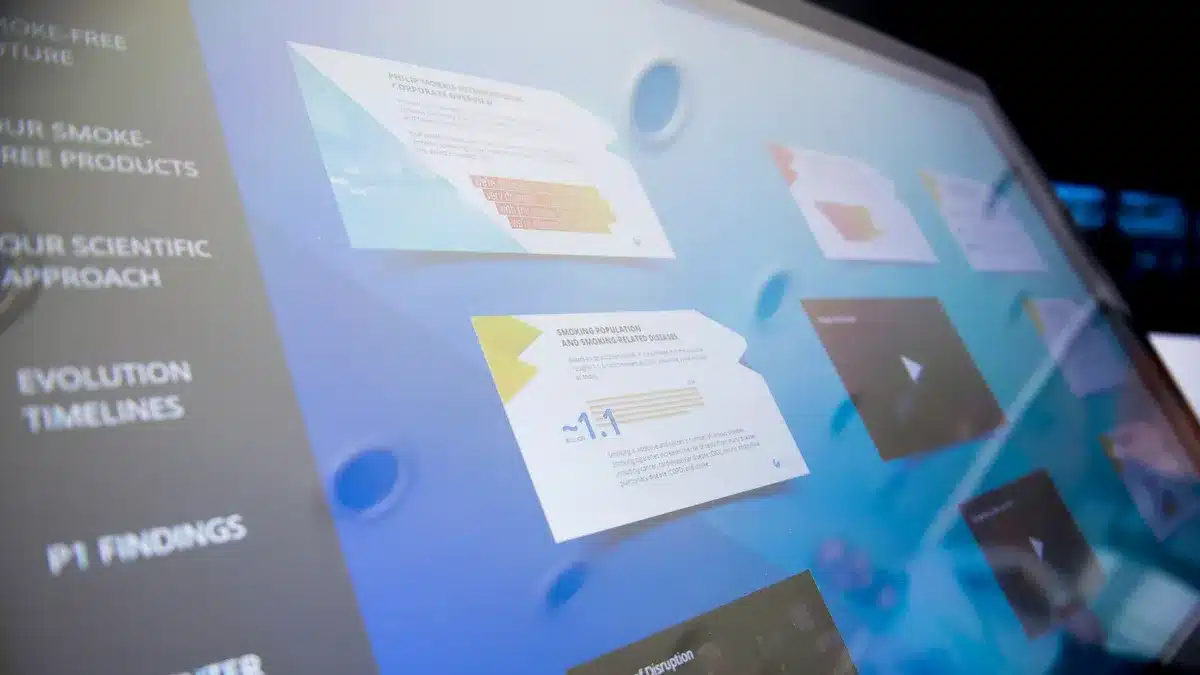
Enhance Customer Experience
Passengers should feel sure and relaxed when using kiosks. A simple interface helps make this happen. Easy layouts and common moves, like tapping, help people finish tasks fast. Big icons and clear writing make screens easy to read. Anti-glare screens help everyone see better. Quick screens and real-time info keep people up to date. This also helps cut down waiting. Put important buttons where people can find them fast. Use the same design everywhere and show things like progress bars. This lets people know their actions work. Let people save their settings to make things feel personal. Test the screens with real people and change them if needed.
Use easy-to-follow menus.
Show quick feedback for every tap.
Keep screens simple and only show what matters.
Put main buttons where people expect them.
Tip: Simple screens make passengers happier and keep them coming back. Travelers feel less worried and can do more on their own.
Accessibility
Kiosks and digital signs should work for everyone. This includes people with disabilities. Features like screen readers and voice help support those who need it. Tactile keypads help people who cannot see well. Kiosks should move up or down for wheelchair users. High-contrast colors and big letters help people with low vision. Give audio through headphones for privacy. Closed captions help people who cannot hear well. Follow rules like ADA, EAA, and ATPDR. These rules say controls must be easy to reach and use. They also say to support tools that help people. Test kiosks with people who have disabilities to keep them easy to use.
Accessibility Feature | Benefit for Passengers |
|---|---|
Screen reader support | Helps visually impaired users |
Adjustable kiosk height | Supports wheelchair access |
High-contrast visuals | Improves readability |
Tactile keypads | Enables physical input |
Audio output via headphones | Ensures privacy for audio prompts |
Closed captioning | Assists hearing-impaired users |
Multilingual Support
Many travelers come from different countries. Kiosks and digital signs should use many languages. The screen should greet people in their own language. Let people pick a language at the start. Big, clear buttons and bright colors help people who do not speak the main language. Audio help and text-to-speech help people with different language skills. Kiosks with many languages stop confusion and help people without staff. Show info in many languages or use AI to translate right away. This makes it easier for everyone to get around and feel happy.
Let people pick a language at the start.
Use pictures and sounds in many languages.
Note: Using many languages on kiosks and signs helps more people and makes travel easier for everyone.
Interactive Features
Customer Engagement Tools
You can make passengers more interested by adding interactive features to your touch screen kiosks. These tools make kiosks fun, not just for information. Passengers want to use them and spend more time there.
Give passengers lots of things to do, like watching videos, looking at infographics, seeing 3D models, or playing games. These choices help people explore and remember their experience.
Let passengers pick what they want to see and do. When they move at their own speed, they enjoy it more and feel happier.
Kiosks can help people talk to each other. Passengers can share info or plan together, which helps everyone feel like a group.
Add games and surveys to kiosks. Studies show that games make people want to use kiosks more, like the brand, and feel satisfied. Airlines and stations use these tools to get young travelers and make trips better.
Watch how people use the kiosks. This information helps you make better plans and give passengers what they want.
Tip: Kiosks with games help you learn what passengers like and make them want to come back.
Personalized Content
Personalization is very important for making passengers happy. You can use touch screen kiosks to give each traveler a special experience.
Show things based on what passengers did before, what they like, or their loyalty status. Passengers feel special when they see things made just for them.
Give meal choices, fun things to do, and deals that match what each person likes. This makes people use kiosks more and notice them.
Connect loyalty programs to your kiosks. Passengers who get rewards and special deals will want to come back.
Personalization makes using kiosks easy, fun, and something people remember. It also makes people want to book again and stay loyal.
Feedback Collection
Getting feedback is important for making passengers happier. Touch screen kiosks can ask for quick feedback, but many people like using their own phones.
Put QR codes on kiosks so passengers can scan and answer surveys on their phones. This way, more people answer and give better answers.
Mobile feedback lets you talk to passengers later and connect their answers to your customer systems.
Use feedback with your CRM to make future service better and more personal.
Start with both kiosk and mobile feedback. Later, you can use mostly mobile feedback for even better results.
Note: Getting feedback right away helps you fix problems fast and make your brand look good.
Performance & Maintenance
Monitoring
You have to watch your kiosks to keep them working well. Use remote tools to check each kiosk’s status. These tools help you find problems before passengers do. You can see if the screen is bright enough or if the touch works. You also check if the kiosk is online. If a kiosk stops working, you get a message right away. This helps you fix things fast and keep service going. Many transport hubs use dashboards to watch all kiosks together. You can see which kiosks need cleaning or repairs. Checking kiosks often helps you avoid problems and keeps passengers happy.
Tip: Set up automatic alerts for your kiosks. You will know about problems sooner and can fix them before travelers notice.
Updates
You need to keep your kiosks updated to keep them safe. Regular software updates stop hackers and protect your kiosks. Update your kiosks often so they work with new hardware. Do not wait for problems to show up. Make updates part of your normal work. Experts say you should update kiosks all the time. This keeps them safe and working well. You can update kiosks when fewer people are using them. Always test updates on one kiosk before updating all of them.
Regular security updates keep kiosks safe.
Ongoing updates help kiosks work with new hardware.
Continuous updates make sure kiosks work right.
Customer Experience Metrics
You should check how well your kiosks help passengers. Track how much people use them, how long they wait, and any errors. Use surveys to ask passengers about their kiosk experience. Collect feedback on the screen or on mobile phones. Look at the data to find ways to make things better. Compare numbers before and after updates to see what works. Use tables to organize your results and share them with your team.
Metric | What It Shows | How to Use It |
|---|---|---|
Usage Rate | How often kiosks are used | Spot popular locations |
Wait Time | How long passengers wait | Find bottlenecks |
Error Reports | Problems with kiosks | Fix issues quickly |
Survey Feedback | Passenger satisfaction | Improve kiosk design |
Note: Watching customer experience metrics helps you make smart choices. You can make kiosks better and keep passengers happy.
You can make passengers more interested by using simple steps. Start by picking kiosks that are strong and last a long time. Then, connect kiosks to ticketing and payment systems. Make sure kiosks are easy to use and work for everyone. Add fun features so people get updates and can give feedback. Watch your kiosks and update them often. Check if kiosks help customers feel happier.
Tip: Make a plan, set up your kiosks, and keep making them better for all travelers. Always check and improve your kiosks so you stay ahead.
FAQ
How do you keep touchscreen kiosks clean and safe for passengers?
Clean the screens often with special wipes. Staff should look for any damage. Use coatings that help stop germs from spreading. Put hand sanitizer close to the kiosks. Cleaning often keeps people safe and helps them trust the kiosks.
What features help passengers with disabilities use touchscreens?
Add screen readers and let people use voice commands. Make sure kiosks can move up or down. Use big buttons and bright, clear colors. Tactile keypads help people who cannot see well. These things help everyone use the kiosks.
Can you update touchscreen content without replacing hardware?
You can change the software from far away. Most kiosks let you update using the cloud. You can change maps, schedules, and alerts from one place. This saves money and keeps info up to date for everyone.
How do you measure if touchscreens improve passenger engagement?
Watch how many people use the kiosks and how long they wait. Ask for feedback and check for problems. Compare numbers from before and after you put in kiosks. These steps show if kiosks help passengers and make service better.
See Also
Budget-Friendly Portable CarPlay Solutions Suitable For All Drivers
Reasons To Own A 10.26 Inch CarPlay In 2025
Key Advice For Selecting Top Wireless CarPlay And Android Auto
Best CarPlay Systems To Consider For BMW In 2025
Simple Steps To Install CarPlay Software And Upgrade Citroën
