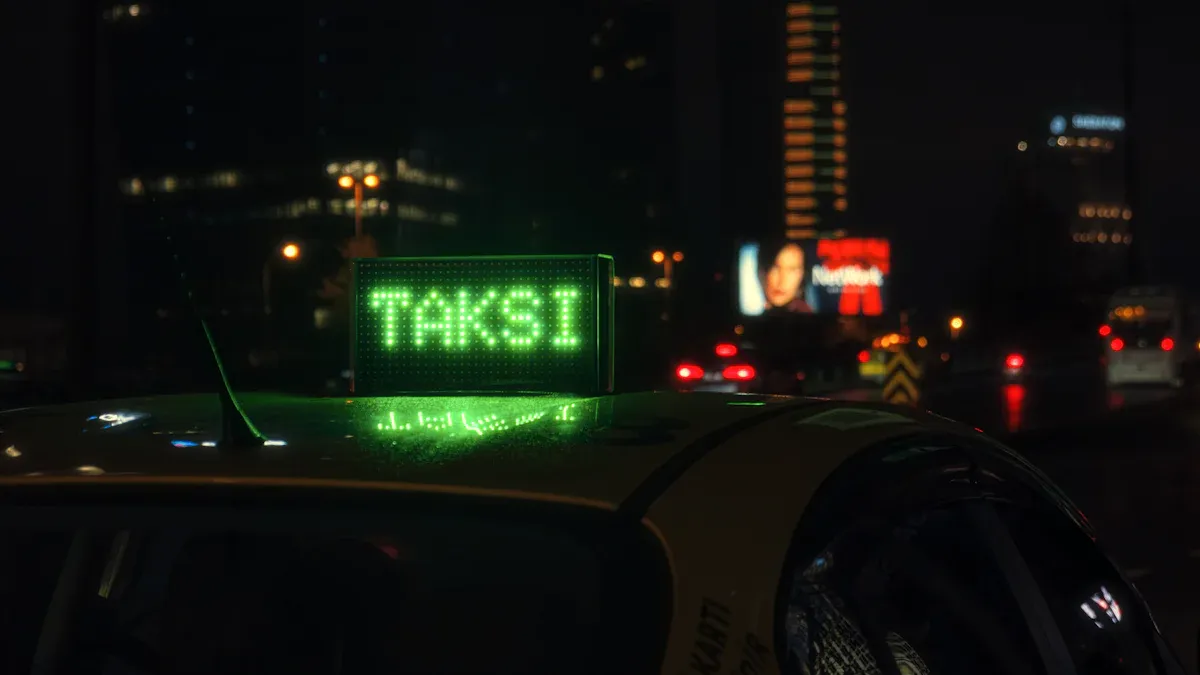
A taxi digital display lets you see key info on top of a taxi. Many people call this device a taxi top led display or taxi screen. You can see these screens show ads, local business deals, and city news.
Some main uses are:
Sharing live travel updates and when the taxi will arrive
Giving directions and helping people find their way
Showing ads based on where the taxi is
Helping the city share important news
The taxi top led display can connect with your phone for interactive ads. It uses LED technology that saves energy. With a taxi digital display, each taxi becomes a moving source for info and ads.
Key Takeaways
Taxi digital displays make taxis like moving billboards. They show bright ads, news, and travel info to lots of people in the city. These displays use LED technology that saves energy. They connect to the taxi’s power safely and do not drain the battery. Wireless networks like 4G, 5G, and Wi-Fi help update ads from far away. This keeps the content new and important. GPS and geofencing help show ads based on where the taxi is. This makes ads more helpful and aimed at local people. Cloud content management and scheduling tools let you control what shows on each taxi screen. You can do this anytime and from anywhere.
Taxi Digital Display Features
LED Screen Technology
When you see a taxi top led display, you notice bright screens. These screens use 3-in-1 SMD RGB LEDs. Each pixel can show any color. The pixels are close together, only 2.5mm apart. This makes the images and videos look clear and smooth. You can see the screen even in strong sunlight because it can be as bright as 5000 nits. The high brightness helps your message get noticed at any time.
Taxi led displays are made with strong materials like die-cast aluminum and PC masks. They can handle rain, dust, and bumps from driving in the city. The IP65 rating means the screens keep working in bad weather. The screens also save energy by using smart power and brightness controls.
Here is a table with some important technical details for a taxi top led display:
Specification Aspect | Details / Values |
|---|---|
Working Environment | Outdoor |
Model | HX-MVCTHL2.5 |
Module LED Type | 3-in-1 SMD RGB |
Pixel Pitch | 2.5mm |
Pixel Density | 160,000 dots per square meter |
Brightness | Up to 5000 nits |
Protection Rating | IP65 (dust and waterproof) |
Housing Material | Die-cast aluminum enclosure |
Power Supply | 12-24V vehicle system with DC/DC converter |
Control System | Android/Linux-based controller |
Connectivity | 4G/5G modem, Wi-Fi, GPS module |
Additional Features | Ambient light sensor, GPS-based geo-fencing |
Taxi led displays use high refresh rates, about 3840Hz. This makes videos and animations look smooth. The screens can last up to 100,000 hours, so they are good for long-term use.
Core Components
A taxi top led display works because of many important parts. Each part helps the taxi led display work well and safely.
LED Display Modules: These panels show pictures, words, and videos. They use many small LED lights to make bright and colorful screens.
Control Cards: These are like the brain of the taxi led display. They decide what shows up and when. Some popular brands are Novastar and XIXUN.
Power Supply: The display uses the taxi’s 12-24V system. Special DC/DC converters keep the taxi safe and the display working, even when the taxi starts or stops.
Wiring and Protection: The wires have clear colors for safety. The system has protection against too much voltage or current. There is also a delay control to stop sudden power changes.
Smart Controller and Connectivity: The controller works with 4G, 5G, Wi-Fi, and GPS. This lets you update ads or info from anywhere. You can also use USB or HDMI for updates nearby.
Android System Integration: Many taxi led displays use Android. This lets you control the display from far away, plan what to show, and use many media types like MP4, JPG, and MP3. The Android system also lets you show GPS-based ads and interactive features.
The modular design means you can fix or change parts quickly. Standard brackets help you put the taxi led display on the taxi roof safely and securely.
Display Content Types
Taxi led displays let you share lots of information and ads. You can show words, pictures, and videos in high quality. The taxi top led display is good for short messages, bright images, and moving videos. This helps catch people’s attention as the taxi moves.
You can show:
Brand logos and product pictures
Short ads or catchy phrases
Videos about products, services, or events
City news, weather, or emergency alerts
Directions or travel updates
The taxi led display works with many file types, like AVI, MP4, JPG, and GIF. You can plan when and where to show your content. The system can use different languages, so more people can understand.
Feature | Details |
|---|---|
P2.5 mm, P4 mm, P5 mm, P6 mm | |
Cabinet Resolution (P2.5) | 384 (W) x 128 (H) pixels |
Supported Content Formats | Video: AVI, MP4, WMV, MOV, etc.; Images: BMP, JPG, GIF |
Brightness | ≥5500 cd/㎡ (adjustable) |
Viewing Angle | Horizontal 140°, Vertical 140° |
Communication Methods | 3G, WIFI, USB, RJ45 |
You can update the taxi screen from far away using Wi-Fi, 4G, or USB. This makes it easy to keep your ads new and interesting.
Taxi led displays let you show content that changes by time or place. For example, you can show breakfast ads in the morning and dinner ads at night. With good taxi roof led displays, your message can reach people all over the city. Every taxi becomes a moving billboard.
How Taxi Top LED Display Works

Power and Energy Use
You may wonder how a taxi top led display gets power. The display connects right to the taxi’s battery and alternator. This setup lets the screen work when the taxi is on. Most taxi led displays use a DC/DC converter for safe voltage control. This converter keeps both the taxi and display safe from sudden power changes.
Taxi led displays use less energy because of smart tech. The amount of power used depends on the model and pixel pitch. You can see the usual power use in the table below:
Model Type | Average Power Consumption (W) |
|---|---|
TS2 (P2) | 130 |
TS2.5VF (P2.5) | 120 |
TS3OT (P3) | 80 |
TS3.33 (P3.33) | 120 |
TS59632 (P5) | 150 |
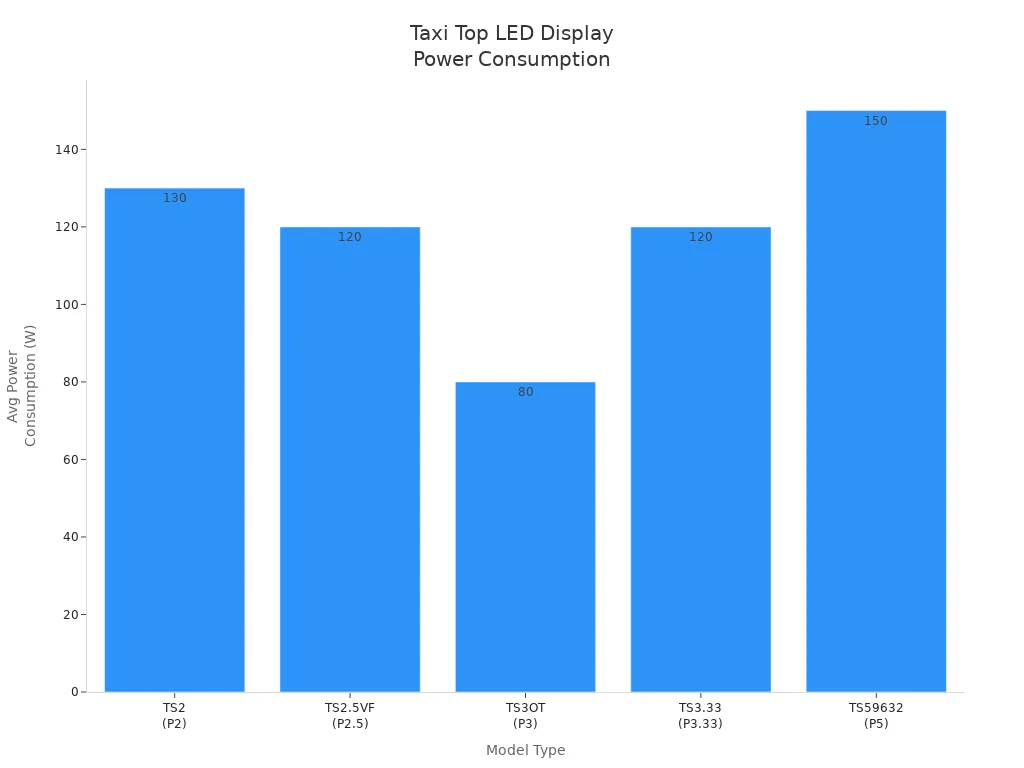
Most taxi led displays use between 80 and 150 watts. This low power use means the taxi’s battery will not drain fast. Smart brightness controls help save even more energy by changing the screen’s brightness when it is sunny.
Tip: Using energy-saving taxi led displays helps you spend less and keeps the taxi working well.
Wireless Connectivity
Taxi led displays need strong wireless connections to update ads. You do not have to use cables or take off the display to change ads. Most taxi top led displays use 4G, 5G, and Wi-Fi networks. These networks let you send new ads or info to the display from anywhere.
Wireless networks work well in cities, so updates are fast and stable. Taxi led displays often use 4G and 5G for quick data. Wi-Fi is also used, especially when taxis are parked at stations or garages. Some systems can use 3G if there is less coverage.
Wireless reliability is important in busy cities. Digital wireless systems, like those in Japan, have fewer errors than old analog systems. For example, digital systems can lower error rates for busy taxis to just 3.5% with good settings. Analog systems can have error rates over 30%. Digital signals are usually delayed, not lost, so your ads stay up even when taxis move fast.
Aspect | Digital Wireless System | Analog Wireless System |
|---|---|---|
Communication Error Ratio (Occupied taxis) | 10.1% (down to 3.5% with tuning) | 30.5% |
Communication Error Ratio (Vacant taxis) | 41.6% (down to 25.9%) | 68.7% |
Coverage Area | Wide metropolitan | Smaller |
Signal at High Speed | Delayed, not lost | Often lost |
Cost | Lower | N/A |
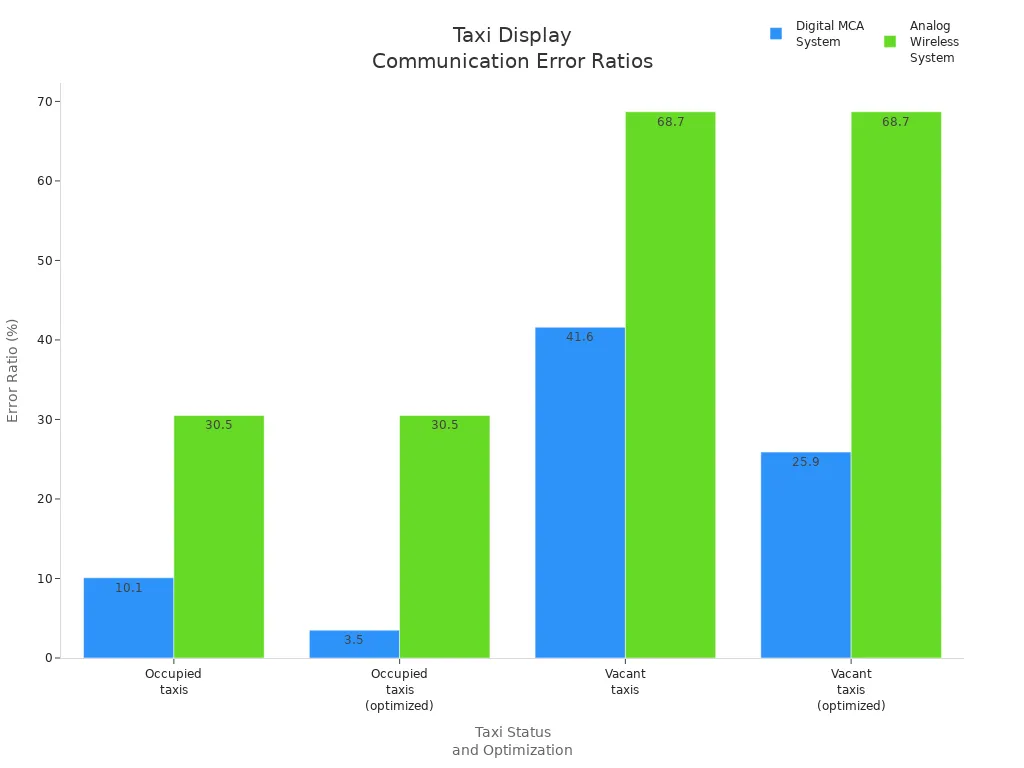
You can trust your taxi led display will keep working and updating, even in busy city areas.
Cloud Content Management
Cloud content management makes it easy to control what shows on each taxi top led display. You do not need to go to the taxi. You just log in to a cloud system from your computer or phone. This system lets you upload, plan, and organize ads, videos, and messages for all your taxi led displays.
Here are some main features of cloud content management systems:
Feature | Explanation |
|---|---|
Update and schedule content in real time from anywhere. | |
GPS-Based Targeting | Show ads based on the taxi’s location. |
Track ad performance and engagement. | |
Content Customization | Tailor ads by time, location, or audience. |
Energy Efficiency | Support low power use to protect the taxi’s battery. |
Dual-Sided Display Management | Control ads on both sides of the taxi for more visibility. |
You can use smart tools like AI personalization and biometric security. The system lets you set schedules so breakfast ads show in the morning and event ads at night. You can even link social media or live news to your taxi led displays.
Taxi top led displays connect to the internet with Wi-Fi or cellular networks.
You can upload and organize images, videos, and text.
Scheduling tools let you choose when and where each ad shows.
GPS triggers let ads show based on location.
Real-time analytics help you see which ads work best.
Note: Cloud-based management means you always have control, no matter where your taxis go.
GPS and Geofencing
GPS and geofencing make your taxi led display smart for ads. Each taxi has a GPS module that sends its location to the display system. The system checks this data every 15 seconds. You can set up geofences, which are virtual borders on a map, using a simple tool.
Here is how it works step by step:
The taxi’s GPS module sends its location to the display player.
The system checks if the taxi enters a geofenced area, like near a stadium or airport.
If the taxi enters the zone, the display shows ads for local businesses or events.
When the taxi leaves the zone, the display switches back to regular ads.
You can set up these zones and campaigns from your cloud dashboard.
Taxi led displays use this tech to show the right ad at the right place and time. For example, you can show fast food ads near lunch spots or tourism ads near hotels. This makes your ads more useful and gets more people interested.
GPS modules allow geofencing and location-based ads.
Central management lets you control many taxi led displays at once.
Ads change by themselves as the taxi moves through the city.
You reach more people with messages that fit their location and needs.
Geofencing helps you reach local people and get better ad results.
Advertising Benefits of Taxi LED Display

Mobile Billboard Impact
You see taxi led display screens on taxis in busy cities. These screens turn taxis into moving billboards. Unlike regular billboards, taxi led displays travel to many places. Taxis move through different neighborhoods and reach lots of people. The moving screens help your ads get noticed by drivers and people walking. A study in 2022 showed digital billboards are remembered 55% of the time. This is almost twice as much as regular billboards. Animated taxi led displays also hold people’s attention 63% longer. This means more people look at your ad for a longer time. Moving screens help people remember your brand better. Using taxi led displays helps your ads reach people wherever they are.
Taxi led display ads stay above traffic, so your brand is always seen.
Real-Time Updates
Taxi led displays let you change ads right away. With 4G, 5G, Wi-Fi, and GPS, you can update your ad anytime. If something big happens or the weather changes, you can switch your ad fast. For example, a taxi near a concert can show an event ad. When the taxi moves, it can show a café ad in another area. This feature lets you target ads and react to new trends. You can control your ads from anywhere, so they are always new and interesting. This makes taxi led displays a smart choice for mobile ads.
Audience Reach
Taxi led displays help you show ads to many people in the city. Taxis drive through all kinds of neighborhoods, so many people see your ads. The screens change ads and stay bright all day and night. This keeps your brand easy to see at any time. You can pick where and when to show each ad. This helps more people notice and remember your message. Taxi led displays use GPS to show the best ad in the best place. Ads on taxis reach more people than ads that do not move. This gives your brand more chances to be seen.
Taxi led display screens reach drivers, passengers, and people walking.
Taxis move, so your ads show up in busy places and shopping areas.
Changing ads keeps your message new and fun.
Taxi led displays are a smart way to get more people to see your ads in any city.
Customization and Operation of Taxi LED Displays
Content Scheduling
You can control what shows on your taxi screens with smart content scheduling tools. These tools let you plan ads and messages for different times and places. For example, you might show breakfast deals in the morning and event ads at night. Navori and Metroclick offer software that helps you manage and schedule content from anywhere using the internet. You can update your taxi led display without leaving your office.
Schedule ads based on location, time of day, or special events.
Use real-time analytics to see which ads get the most engagement.
Manage many taxis from one dashboard, making it easy to run campaigns in different cities.
Content scheduling makes your ads more dynamic. You reach the right people at the right time, which increases engagement and helps your message stand out.
Branding Options
Taxi displays give you many ways to show your brand. You can choose the screen’s shape, size, and even how many sides it has. Some taxis use double-sided or three-sided screens for better visibility. You can also pick the pixel pitch for sharper images and videos.
Add your logo, colors, and custom graphics.
Use videos, images, and text to create dynamic branding.
Adjust the display’s brightness and color for clear, vibrant ads.
Try interactive features like motion sensors or external buttons for more engagement.
Advertisers use these options to make their campaigns unique. With high-brightness screens and smart controllers, you can target ads by location and update them in real time. This helps your brand stay fresh and memorable as your taxi moves through the city.
Installation and Maintenance
Installing a taxi display takes a few careful steps. First, check your local rules about taxi screens. Next, pick the right model for your taxi. You will need to measure the roof, attach a rack or bracket, and secure the display. Connect the power cable to the taxi’s battery, then test the screen to make sure it works.
Here is a simple checklist for installation and care:
Prepare the taxi roof and mounting system.
Secure the display with brackets or magnets.
Connect to the taxi’s power supply.
Test the display and check for clear images.
Inspect for loose wires or damaged pixels.
Regular checks help prevent problems like dead pixels or power issues. If you see flickering or blank screens, check the connections and network settings. For tough problems, call a professional. Taxi displays are built to handle rain and dust, so they last a long time with basic care.
A taxi digital display makes each taxi like a moving sign. Many people see your ads every day as taxis drive around. The ads are bright and can show special messages for different places. These displays help you show your ads to lots of people. They do not cost as much as some other ads. You can also change your ads quickly when you need to. When you buy a taxi led display, think about how clear the screen is, where you will use it, and how much it will cost to run.
Taxi digital displays help your brand get noticed in the city. They let you reach more people and share your message. Check out different choices to see if this kind of ad is right for your business.
Shows ads to many people in different places
Saves money and gives you helpful info about your ads
FAQ
What content can you show on a taxi digital display?
You can show videos, images, and text. You can display ads, news, weather, and alerts. The system supports many file types like MP4, JPG, and GIF.
How do you update ads on the taxi display?
You update ads using Wi-Fi, 4G, or 5G. You log in to a cloud system from your phone or computer. You can change content anytime, even if the taxi is moving.
Does the display drain the taxi’s battery?
Taxi digital displays use smart power controls. Most models use less than 150 watts. The display connects to the taxi’s battery and alternator, so you do not need to worry about battery drain.
Can you target ads by location?
Yes! GPS and geofencing let you show ads based on where the taxi is. You can set zones for special ads near stadiums, airports, or shopping centers.
How do you keep the display safe from weather?
Taxi displays use strong materials and have an IP65 rating. This means the screen stays safe from rain, dust, and bumps. You can trust the display to work in all kinds of weather.
See Also
Understanding CarPlay Dongles And How They Enhance Driving
Comparing Audi Tesla-Inspired CarPlay Screens By Features And Cost
Best CarPlay To HDMI Adapters For 4K Streaming In 2025
