
The biggest difference between a gps-enabled interactive advertising kiosk and a non-GPS one is how they use location data. A gps-enabled interactive advertising kiosk tracks outdoor locations very accurately. It shows content and offers that match where you are right now. This helps people pay more attention and take action. Interactive kiosks with GPS can use wayfinding signage to help people find places. They can also start geofencing marketing, which links online ads to real visits. Businesses often make more money when they use location targeting and wayfinding signage in their ads. Non-GPS kiosks stay in one spot and use signs that do not change. Companies should think about where they will put the kiosk, like inside or outside, before picking one.
GPS-powered wayfinding signage helps people find places easily.
Location-based features help save money and make ads work better.
Interactive kiosks with GPS can show ads just for you and track data better.
Key Takeaways
GPS-enabled kiosks use live location data. They show ads made just for you. They also help people find places outside.
Non-GPS kiosks work best inside buildings. They give steady information and help people find their way. They do not track exact locations.
Location targeting and geofencing in GPS kiosks make ads work better. These tools help businesses reach the right people.
Wayfinding signs and indoor maps make things easier for users. They give clear directions and help lower stress.
Privacy is important. GPS kiosks collect more data and need strong rules. Non-GPS kiosks are safer and simpler to use.
Key Features
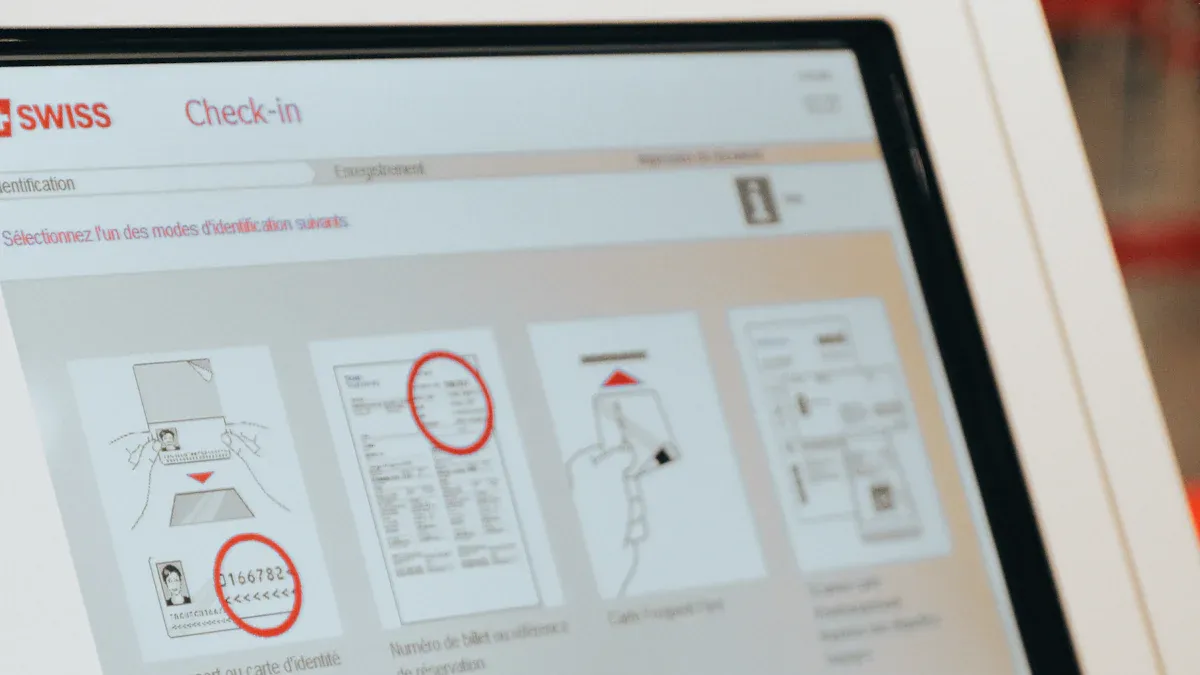
GPS-Enabled Interactive Advertising Kiosk
A gps-enabled interactive advertising kiosk uses special location tools. It can find out exactly where it is outside. Businesses use this to show ads that fit where you are. For example, it can show deals for stores or food places close by. It also helps people with real-time directions and wayfinding signage.
Some important features are:
It tracks where you are in real time to show the right ads.
Geofencing lets it show ads when you enter certain places.
It gives you suggestions based on where you go and what you like.
It works with maps to help you get to fun places nearby.
It collects data about what people do and where they go.
A gps-enabled interactive advertising kiosk is best for outside places. You might see them in city centers, parks, or at bus and train stations. It helps businesses talk to people at the right spot and time. This makes ads work better.
Non-GPS Interactive Kiosks
Non-GPS interactive kiosks have many good features. They are great for inside or places that do not move. These kiosks do not track where you go outside. But they still give helpful info and services.
Non-GPS interactive kiosks are often used as digital signs. They give clear directions and new info for visitors.
Some common features are:
Wayfinding tools help you find places like museums or restaurants.
City directories show addresses, phone numbers, and hours in many languages.
You can pick the fastest or easiest route with filters.
They give updates about events, services, and fun things to do.
People can use them any time, day or night.
They show ads for local shops and places.
QR codes let you get maps on your phone.
Smart search helps you find food, hotels, or places to visit fast.
They can work with cameras, scanners, and payment tools.
They are strong and can be used outside in bad weather.
You can change how they look to match the city style.
They are used in stores, hotels, hospitals, and more.
Both gps-enabled interactive advertising kiosks and non-GPS interactive kiosks help people find what they need. The best one depends on if a business wants real-time tracking or just a steady info spot.
Advertising Effectiveness
Location Targeting
Location targeting is a strong tool in GPS-enabled interactive kiosks. These kiosks use special tools to know where you are. They show ads and info based on your spot. Businesses can make geofencing, which sets up invisible lines around places. When people walk into these areas, the kiosk shows new deals or messages right away. This grabs attention and helps make more sales.
Location targeting lets companies show ads for local events, weather, or time.
Real-time data changes the ads fast, so they fit better.
Positioning tech watches where people go, so advertisers see busy spots.
Geofencing can pull customers from other stores by sending deals when they are close.
A table below shows how location targeting works in GPS-enabled and non-GPS kiosks:
Feature | GPS-Enabled Kiosks | Non-GPS Kiosks |
|---|---|---|
Positioning Accuracy | High (outdoor, real-time) | Fixed (static location) |
Geofencing | Yes | No |
Real-Time Promotions | Yes | Limited |
Data Collection | Dynamic, based on movement | Static, based on usage |
Engagement Rate | Standard |
Note: Studies say GPS kiosks can bring in over 30% more people in busy places like malls and city centers.
Location targeting also helps save money on ads. Businesses reach people who want to buy or learn more. Real-time updates and good positioning make ads work better. This means more people buy things and businesses get more value from their ads.
Personalization
Personalization uses positioning and real-time data to make each user’s visit special. GPS-enabled kiosks can change what they show based on where you are, the time, or the weather. For example, a kiosk near a stadium might show sports ads before a game. After the game, it could show food deals.
Positioning lets kiosks suggest things you might like or need.
Real-time alerts tell people about quick sales or deals as they walk by.
Loyalty programs can give special rewards, making customers happy.
Positioning data helps show messages in different languages or styles, so everyone feels welcome.
Personalization also has things like fun games or cool overlays. These use your spot to make the experience more fun. Real-time feedback and surveys help businesses make their ads and services better.
Personalized ads and experiences make people feel special. When kiosks use positioning and real-time data, people want to use them more, stay longer, and come back again.
A museum using GPS kiosks saw 40% more people join in. Stores got more sales and app downloads with real-time, location-based deals. Things like time spent at the kiosk, QR code scans, and sales all got better with more personalization.
User Experience

Wayfinding Signage
Wayfinding signage helps people find their way in big places. GPS-enabled kiosks use special tools to show you where you are. They give step-by-step directions to help you get around. These kiosks often work with digital signs, mobile apps, and indoor navigation systems. This makes it easy to move inside buildings. You can see directions that change if a hallway closes or a room moves.
Digital wayfinding signage gives easy-to-follow directions in places like airports and hospitals.
GPS and indoor navigation systems use your location to give you turn-by-turn directions.
Real-time updates on wayfinding signage help you avoid getting lost when things change.
Accessibility features, like audio help and bright screens, make wayfinding signage good for everyone.
Some kiosks use augmented reality to put directions on top of what you see, making it even easier to get around.
Wayfinding signage in GPS-enabled kiosks helps people feel less stressed and saves time. People can find rooms, departments, or other places without asking for help. This also means staff do not have to answer as many questions. Visitors are happier because they can find things on their own.
Navigation
Navigation in both GPS-enabled and non-GPS kiosks needs good positioning and clear wayfinding signage. GPS-enabled kiosks use your location to give real-time directions. They change directions if there is construction or a detour. Indoor navigation systems in these kiosks help you move through tricky buildings.
Non-GPS kiosks can be harder to use in big buildings. People might get lost if the layout is confusing or names are not clear. To help, non-GPS kiosks use wayfinding signage with colors and clear names. They also use QR codes so you can get directions on your phone. You do not need to download an app. Some systems work with building security and automation to make navigation easier.
Different ways to use the kiosks, like voice commands and touchless scanning, make wayfinding signage easier for everyone.
You can pick your own path and print out directions to help you get where you want to go.
Indoor navigation systems can use electronic records to give you directions just for you.
It is cleaner when people use their own phones for maps, so they do not have to touch the kiosks.
Good wayfinding signage and strong positioning help people get where they need to go fast. This means fewer delays, fewer missed appointments, and less stress. Everyone has a better time finding their way inside.
Data Privacy
GPS Data Concerns
GPS-enabled interactive advertising kiosks collect very detailed location data. These kiosks use GPS to know where people are. They sometimes use cameras to see faces, ages, or moods. Advertisers mix this data to show ads that fit your spot and feelings. Most people do not know this is happening or did not say yes. This can make people feel weird or worried. They do not know how much the kiosk learns about them. It is hard to say no or stop the kiosk from collecting data. This makes privacy a big worry.
GPS-enabled kiosks can make profiles by linking where you go, what you do, and who you are. This can make people feel watched or picked out in public.
To keep privacy safe and follow the law, companies should do these things:
Tell users what data is collected and how it will be used.
Use data only for the reason they said and do not share it with others.
Make rules for how long data is kept and delete it when not needed.
Balance marketing needs with respect for user privacy.
Companies that do these things build trust and stay out of legal trouble. They also show they care about people’s privacy in public.
Non-GPS Privacy
Non-GPS interactive kiosks collect less personal data. These kiosks do not track where you are exactly. They may collect simple info, like which buttons you press or what you use. This helps make the kiosk better but does not make big profiles. People feel safer using non-GPS kiosks. They know less personal info is being collected.
Non-GPS kiosks still need to keep user privacy safe. They should:
Tell users what information is collected.
Not share data with other companies.
Keep data safe and delete it when not needed.
Non-GPS kiosks are a safer choice for places where privacy matters a lot. They help people get info or directions without worrying about being tracked.
Cost and Implementation
Installation
Putting in a GPS-enabled interactive advertising kiosk takes more planning. These kiosks need to see the sky to track location well. They work best outside in places like parks or city centers. Workers must hook up power and sometimes connect to the internet. They also test the GPS to make sure it works right.
Non-GPS kiosks are easier to set up. Most businesses put them inside, like in malls or hotels. These kiosks do not need GPS signals to work. Staff can put them near doors or busy halls. Most non-GPS kiosks just need power and a network.
Tip: Businesses should look at the spot before putting in a kiosk. A good spot helps more people notice and use it.
A quick comparison:
Feature | GPS-Enabled Kiosk | Non-GPS Kiosk |
|---|---|---|
Setup Location | Outdoor, open areas | Indoor, fixed spots |
GPS Signal Needed | Yes | No |
Installation Time | Longer | Shorter |
Special Requirements | GPS testing | Minimal |
Maintenance
Maintenance keeps kiosks working well for everyone. GPS-enabled kiosks may need more checks. Bad weather, weak signals, or updates can cause problems. Workers check the GPS, update maps, and fix outdoor damage.
Non-GPS kiosks need less work to keep running. Staff clean screens, update software, and check for problems. Being inside keeps these kiosks safe from weather, so they last longer.
GPS-enabled kiosks might need fixing after storms or damage.
Non-GPS kiosks often last longer and need fewer repairs.
Note: Checking kiosks often helps both types stay safe and work well.
Best Use Cases
GPS-Enabled
GPS-enabled interactive kiosks are best for outside city places. You can find them on busy streets and at bus or train stations. They help people get directions and learn about local events fast. These kiosks are built to handle bad weather and stay working. Cities put them on sidewalks, near metro stops, and in tourist areas. Visitor centers and transit hubs use them to give real-time info to everyone. People do not need a phone or tablet to use these kiosks.
These interactive kiosks have many helpful features:
They show live updates for buses and events nearby.
Visitors can pick their language for help.
You can pay for things, buy tickets, or report problems.
They give alerts and help if there is an emergency.
People with disabilities can use special keypads and screens.
The kiosks use positioning to give the right directions. They help people get to popular places in the city. They also share news and help local shops connect with people. Their strong build and remote checks keep them working all day.
GPS-enabled interactive kiosks make city life better. They help everyone with directions, safety, and information.
Non-GPS
Non-GPS interactive kiosks work best inside buildings or places that do not move. You see them in malls, hospitals, museums, and airports. GPS does not work well indoors, so these kiosks use indoor positioning system technology. The indoor navigation system helps people find stores, bathrooms, or exits. Different indoor positioning technologies help these kiosks work.
Technology | Best Use Case | Positioning Accuracy | Key Feature |
|---|---|---|---|
Wi-Fi | Malls, airports, campuses | Rough | Uses existing networks |
BLE | Museums, hospitals | Good | Works with smartphones |
RFID | Retail, inventory, access control | Basic | Simple setup |
UWB | Warehouses, robotics | High (2D) | Tracks fast-moving objects |
Vision-based | Manufacturing, static workspaces | Precise zones | Detects occupancy |
The indoor navigation system gives step-by-step help to find places. Indoor positioning system technology tracks where you go and helps you reach your goal. These kiosks show maps, give QR codes, and show directions to make moving around easy. How well they work depends on the indoor positioning system used. The indoor navigation system makes visits easier and helps people not get lost in big buildings.
GPS-enabled kiosks can find your exact location. They show ads and deals right away. This helps businesses get more people to visit and make more money. These kiosks work best outside. Non-GPS kiosks are better for inside places. They give helpful info and wayfinding signage in one spot. Experts say GPS-enabled kiosks are good for businesses that want to send special ads to people. Companies should think about what they want, what users need, and any problems at the site before picking a kiosk. Looking at features, how it works with other tools, and if it can grow later helps pick the best one.
FAQ
What is a gps-enabled interactive advertising kiosk?
A gps-enabled interactive advertising kiosk finds where you are outside. It shows ads and offers that match your location right now. You can also get wayfinding signage to help you find places. Businesses use these kiosks for geofencing and digital signage solutions. They also give step-by-step directions to places close by.
How do interactive kiosks help with indoor navigation?
Interactive kiosks use an indoor navigation system or indoor positioning system. These systems use indoor positioning technologies to help people inside buildings. You can get real-time directions and maps. This makes it easier to find your way indoors.
Can wayfinding signage improve user experience?
Wayfinding signage helps people find directions fast. It gives clear step-by-step directions and real-time updates. This means less confusion and helps visitors get where they want to go. Many digital signage solutions use wayfinding signage for better navigation.
What is geofencing in advertising?
Geofencing makes a virtual line around a place. When someone walks into this area, a gps-enabled interactive advertising kiosk can show special ads or offers. This real-time feature helps more people pay attention. It lets businesses reach the right people.
Where are self-service check-in kiosks most useful?
Self-service check-in kiosks are great for airports, hospitals, and hotels. They make check-in faster and give directions. They also help people find their way inside. These interactive kiosks often use indoor positioning system technology to guide people.
See Also
Best Motorcycle GPS Units Featuring CarPlay And Android Auto
Comparing Wireless CarPlay Adapters And AI Boxes For Value
Best Wireless Android Auto Adapters Reviewed For 2025
Budget-Friendly Portable CarPlay Solutions Suitable For All Drivers
How G37 Apple CarPlay Adapters Revolutionize Your Driving Experience
