
A 32 inch bus screen can help buses talk to passengers. Different display types have their own good points. For example, TFT LCD shows clear pictures, but it uses more power. E-paper screens save energy and last longer, but only show black and white. Buses use these screens to show routes, ads, and safety alerts. Picking the right commercial display helps bus operators balance cost, brightness, and what passengers need.
Key Takeaways
A 32 inch bus screen is easy to see for everyone. It helps people see information better during the ride. This makes it easier for passengers to pay attention.
These screens show updates about routes and stops right away. Passengers can know where they are and what stop is next. This helps people not get confused.
Bus operators can use 32 inch screens to show ads. This helps them make more money. The ads are easy to see and can be changed often.
The screens are strong and can handle bad weather. They have protection to last longer. They also keep people safe by showing emergency alerts.
Operators need to think about screen size, where to put it, and how much power it uses. This helps stop distractions and saves energy. It also makes sure the screen fits well in the bus.
Benefits of 32 Inch Bus Screen
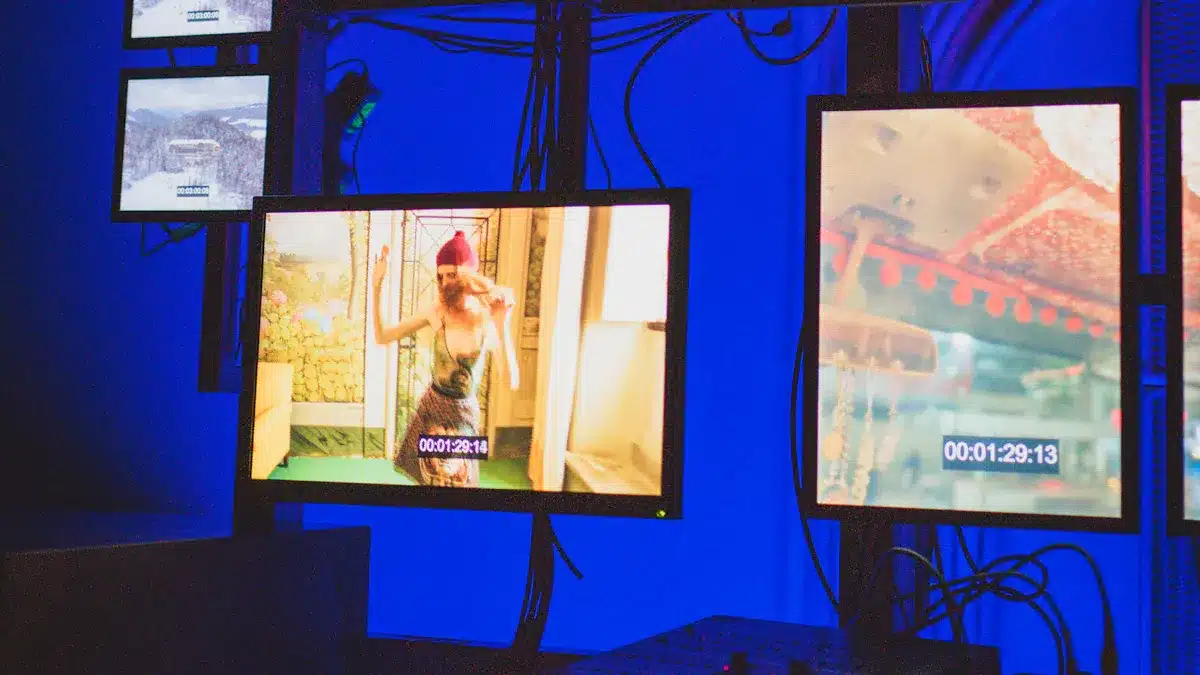
Enhanced Visibility
A 32 inch bus screen is big and easy to see. Everyone on the bus can read messages from their seat. The screen shows sharp text and clear pictures. High-resolution technology makes everything look nice. Anti-glare glass helps stop sunlight from blocking the view. Bright lights do not make it hard to see the screen. Some screens have edge lighting for dark times or at night.
Tip: If a commercial screen has a 180-degree viewing angle, people can see it from almost any seat.
Passenger Engagement
A big screen helps keep people interested while riding. Commercial displays can show maps, news, and fun facts about the city. This makes the ride feel faster and more fun. Most studies talk about big screens at bus stops, but these benefits work inside the bus too. A 32 inch bus screen can show lots of information at once. This helps everyone stay updated and interested. Commercial digital signage hardware lets the screen show colorful graphics and videos, so the content looks exciting.
Real-Time Information
A 32 inch bus screen can show updates about the route and next stops. It can also show arrival times. This is better than old signs or just hearing announcements. Commercial digital signage hardware connects to the passenger information system. It uses GPS to update the screen by itself. Some important features are:
High-resolution displays with wide viewing angles for easy reading.
Remote management using Wi-Fi or cellular networks.
Centralized control for many screens at once.
Real-time data from Automatic Vehicle Location (AVL) systems.
Dynamic updates from GPS for accurate information.
These features help passengers feel sure about their trip and less confused.
Advertising Potential
Bus operators can use a 32 inch bus screen to show ads and make extra money. Commercial displays can play video and image ads for different groups. Digital signage hardware lets operators change ads fast. They can show new deals or local events easily. The big screen size means more people will see the ads. This helps businesses reach more customers. Commercial screens can also play ads at the best times.
Benefit | Description |
|---|---|
Extra Revenue | Ads bring in money for bus operators |
Flexible Content | Easy to update and schedule new ads |
High Visibility | Large screen size attracts more attention |
Safety and Accessibility
A 32 inch bus screen helps keep everyone safe. Commercial displays can show emergency alerts and safety tips. They can also give instructions during an incident. The big screen and clear text help everyone see messages fast. Many commercial digital signage hardware options have anti-vandal features. These include steel or aluminum enclosures and tempered glass covers. These features protect the screen from damage and help it last in tough places. Some screens have IP65 protection to keep out dust and water. This means the screen lasts longer and needs fewer repairs.
Note: Commercial screens with touch panels can help people with disabilities get the information they need.
Drawbacks of 32 Inch Bus Screen

Higher Costs
A 32 inch bus screen costs more than smaller screens. The price covers the commercial display, setup, and extra features. These can include anti-vandal glass or IP65 sealing. Bus operators also pay for digital signage hardware. This hardware lets them update screens from far away and get real-time data. All these costs add up fast. If a commercial screen breaks, fixing or replacing it is pricey. Operators might need special brackets or strong frames to keep the screen safe.
Note: Commercial screens with tough glass and strong frames last longer, but cost more at first.
Power Consumption
Big commercial displays use more power than small ones. A 32 inch bus screen with LCD can use over 280 watts all the time. This high power use makes the bus’s energy bills go up. It also puts more stress on the bus’s electrical system. Some digital signage hardware uses e-paper displays. These only need about 5 watts each day. E-paper screens can run on solar power and save money over time. The table below shows how much power different screens use:
Feature | 31.2 inch E-Paper Bus Screen | 55 inch LCD Bus Screen |
|---|---|---|
Power Consumption | ≤ 5 watts per day (static display) | > 280 watts continuous |
Annual Electricity Cost | ~60 yuan | ~2,060 yuan |
Power Consumption Ratio | 0.8% (1/120) of LCD | 100% |
Power Source | Solar energy + battery (operates up to a week on cloudy days) | Requires continuous power supply |
Environmental Impact | No light pollution, eco-friendly | Causes light pollution, higher energy cost |
Operational Stability | Tested for outdoor use (-15 to 65°C) | Standard LCD limitations outdoors |
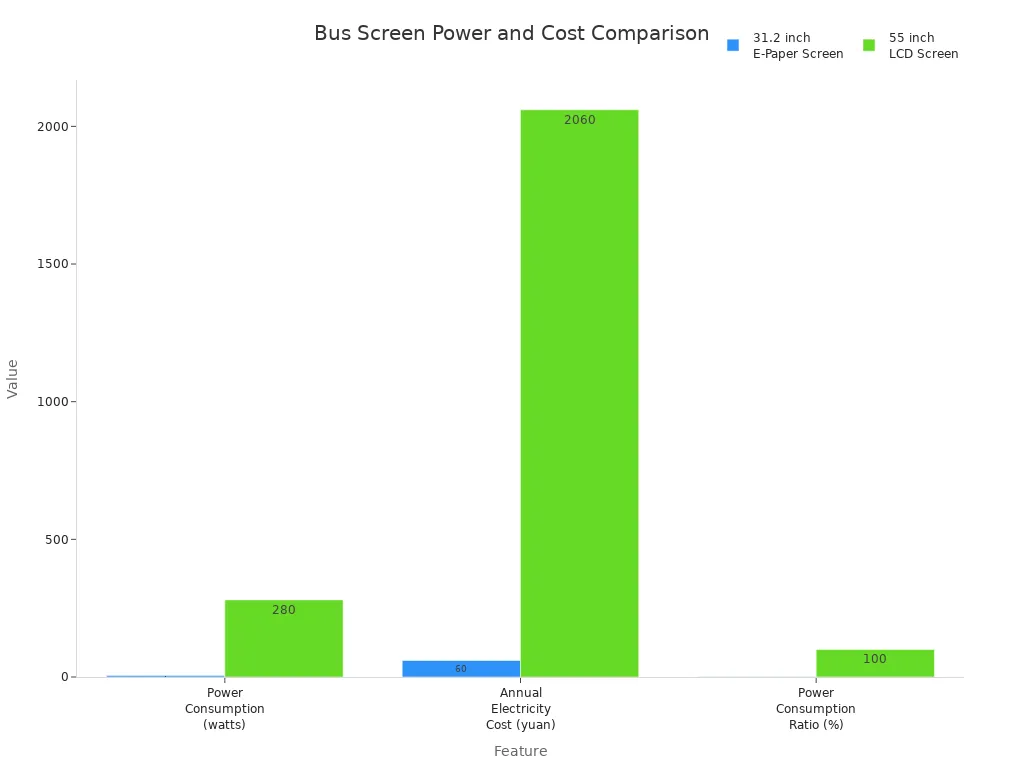
Bus operators use different ways to save power:
Automatic dimming changes screen brightness when needed.
Thermal systems keep the display cool and working well.
E-paper displays are good for showing still info and use less energy.
These ideas help commercial screens stay clear and work well.
Space and Placement Issues
A 32 inch bus screen takes up a lot of room inside the bus. Operators must find a place where everyone can see it. The screen should not block walkways or exits. Big commercial screens may need special mounts or brackets. Sometimes, the screen sticks out and people might bump into it. The size of the commercial display can limit where it fits, especially in small buses. Operators must plan so windows or safety gear are not blocked.
Distraction Risks
Large, bright commercial displays can distract riders and drivers. Moving pictures, flashing ads, or loud videos can take attention away from the road. Some people may think the screen is too bright, especially at night. Many digital signage hardware screens have dimming, but not all operators use it well. Too much info or fast-changing content can be too much for people. Operators need to keep updates helpful and screens simple.
Tip: Operators should make rules for what shows on the screen to help stop distractions.
Maintenance Needs
A 32 inch bus screen needs regular care to keep working. Dust, water, and bumps can hurt the commercial display. Anti-glare coatings help people see the screen in sunlight, but these coatings can wear out. Vandalism is a problem in public places. Many commercial screens use tough glass, strong frames, and water seals to stop damage. The table below shows how these features help:
Feature Category | Description | Impact on Longevity and Usability |
|---|---|---|
Vandal-Resistant Glass | Explosion-proof tempered glass or IK10-rated glass with surface hardness ≥ 7H | Stops damage, scratches, and vandalism, making the screen last longer |
Structural Design | Reinforced edges, G+G or glass+metal frame construction | Stops cracks from drops or bumps, making the screen stronger |
Water and Dust Resistance | Industrial-grade sealing with IP65 to IP67 protection levels | Keeps parts safe from water and dust, so the screen lasts longer |
Anti-Glare (AG) Coatings | Optional surface treatment reducing reflections and improving visibility | Makes the screen easier to see and helps it last longer |
Touch Sensitivity Features | Supports glove and wet touch operation | Lets the screen work in many conditions, so it works well often |
Even with these protections, commercial screens may still need repairs or cleaning. Operators must plan for regular checks and quick fixes to keep the display working.
How to Choose a Digital Signage Screen for Bus
Screen Size and Placement
Picking the right screen size matters for buses. Commercial screens come in many sizes, from 8 to 98 inches. A 32 inch commercial display fits most buses well. Some experts say screens 43 inches or bigger are easier to see. Operators should put the commercial screen where everyone can see it. Good spots are above the aisle or near the front. Busy areas help more people notice the display. The screen should not block walkways or exits.
Tip: Put the commercial screen where most people can see it easily.
Durability and Protection
A commercial screen in a bus must be tough. Weather-resistant screens work in rain, sun, and heat. Many commercial screens use thick tempered glass and metal cases. These protect the screen from bumps or vandalism. IK10-rated screens can take strong hits. Some commercial displays have strong metal frames and resistive LCD for extra strength. Adjustable arms help keep the commercial screen in place.
Content Management
Remote management lets operators update screens from far away. Many commercial displays use WiFi or 4G for fast changes. Operators can show updates, ads, or alerts from one system. Glove-friendly touch lets staff use the commercial screen even when busy. Good content management keeps info fresh and helpful.
Energy Efficiency
Energy-efficient commercial screens save money over time. For example, a 32 inch LED commercial display uses about 41 watts. A standard LCD uses 70 watts. This can lower yearly costs by about 40%. Energy Star certified commercial screens use even less power. The table below shows the savings:
Screen Type | Power Consumption (Watts) | Estimated Annual Cost (USD) |
|---|---|---|
Energy-efficient 32 inch LED | 41 | $14.58 |
Standard 32 inch LCD | 70 | $24.89 |
Operators should pick commercial screens with automatic dimming and thermal controls. These features help the display work well and save energy.
Suitability for Bus Types
Not every commercial screen fits every bus. Small buses may need smaller commercial displays. Big buses can use larger screens. Operators should check if the commercial screen fits the bus and does not block anything important. Different screen types, like LED or LCD, offer choices for brightness and strength. Anti-glare coatings help people see the display in bright light. When choosing a digital signage screen, operators should match the commercial screen to the bus and what passengers need.
A 32 inch commercial screen is easy to see on a bus. It can show new updates right away. Many tests show these screens work well in busy places. They use WiFi, 4G, and have strong frames. Operators notice that passengers pay more attention. There are also more ways to show ads. But these screens cost more money. They also need to be put in the right spot. Operators should think about their budget and space first. They also need to know what information they want to share. For more help, they can look at stories about digital signage in buses.
FAQ
What makes a 32 inch screen suitable for buses?
A 32 inch screen is big enough for most people to see. The size fits inside many buses without problems. Operators can show maps, ads, and updates. The screen does not block doors or walkways.
How do operators protect screens from damage?
Manufacturers use strong glass and metal frames for the screens. Water-resistant seals help keep out water and dust. These features stop bumps and scratches. Regular cleaning and checks help the screens last longer.
Can a 32 inch screen distract drivers or passengers?
Bright screens or fast videos can distract some people. Operators use dimming to make screens less bright. They also set rules for what shows on the screen. This helps everyone pay attention and stay safe.
How do operators update information on these screens?
Operators use remote systems to change what is on the screen. They use Wi-Fi or cellular networks to send updates. This lets them quickly show new routes, ads, or alerts.
Are 32 inch screens energy efficient?
Some screens use LED or e-paper to save energy. Automatic dimming and thermal controls help lower power use. Energy-saving screens cost less and work longer.
See Also
Top Five Advantages And Disadvantages Of Bike CarPlay
Budget-Friendly Portable CarPlay Choices Suitable For All Drivers
Reasons To Own A 10.26 Inch CarPlay In 2025
Cost-Effective Portable CarPlay Solutions For BMW F10 Drivers
