
您是否注意到,如今的驾驶员正在寻找更智能的出行方式?便携式 CarPlay 设备正成为许多人的首选解决方案。事实上,车载娱乐和导航系统的需求激增,而 CarPlay 更是引领了这一潮流。看看亚马逊等平台上成千上万条畅销产品的好评,就能明白驾驶员对 CarPlay 的便捷性是多么喜爱。
为什么便携式 CarPlay 设备如此受欢迎?首先,它们价格实惠。集成系统(含安装费)的价格可能超过 2,000 美元,而便携式 CarPlay 设备的价格则在 100 至 400 美元之间。此外,您可以轻松自行安装。它们还非常灵活——您可以轻松地在车辆之间移动或根据需要进行升级。凭借免提通话、实时导航以及访问您常用应用程序等功能,这些设备让每一次驾驶都更加安全、愉悦。
关键要点
-
便携式 CarPlay 设备价格实惠,售价在 100 美元至 400 美元之间。
-
使用免提通话和实时地图来保证安全,避免分心。
-
听音乐、播客或有声读物,让驾驶更有趣。
-
选择有线或无线选项,以获得整洁的仪表板或稳定使用。
-
为了获得良好的体验,选择设备时需要考虑屏幕尺寸、清晰度和构造。
为什么选择便携式 CarPlay?
便携式 CarPlay 设备之所以受到驾驶员的青睐,原因显而易见。它们集安全、娱乐和便捷于一身,能够提升您的驾驶体验,而且价格实惠。让我们深入了解一下这些设备为何值得考虑。
增强的安全功能
免提通话和短信
驾驶时保持连接并不会危及您的安全。便携式 CarPlay 让您无需将双手离开方向盘即可拨打电话或发送消息。语音指令可确保您在与家人或同事保持联系的同时,专注于驾驶。这是一种减少干扰、更负责任驾驶的简单方法。
实时更新的导航
再也不用费力地用手机搜索路线了。有了便携式 CarPlay,您可以在清晰的高分辨率屏幕上实时查看导航更新。无论您是想避开拥堵的交通,还是寻找最快捷的路线,此功能都能确保您顺利到达目的地。此外,它还兼容 Google 地图和 Waze 等热门应用。
随时随地的娱乐
访问音乐、播客和有声读物
有了合适的娱乐系统,长途驾驶也能感觉更轻松。便携式 CarPlay 让您可以访问喜爱的播放列表、播客和有声读物。您可以使用语音命令或直观的触摸屏界面轻松切换。就像在路上拥有自己的专属 DJ 一样。
与 Spotify 和 Apple Music 等应用无缝集成
喜欢流媒体音乐?便携式 CarPlay 可与 Spotify 和 Apple Music 等应用无缝集成。您可以浏览播放列表、发现新曲目或重播喜爱的歌曲——所有这些都无需触碰手机。娱乐体验轻松便捷。
方便灵活
无需昂贵的汽车升级
便携式 CarPlay 最大的优势之一在于其价格实惠。与需要昂贵安装的内置系统不同,这些设备即插即用。您可以节省开支,同时仍能享受高级功能。
可跨多辆车辆移植
您开着不止一辆车吗?便携式 CarPlay 的设计非常灵活。您可以轻松地在车辆之间移动它,这对于家庭或多次出行的人来说是一个实用的选择。它也是面向未来的投资,因为您可以在升级到新车时随身携带它。
便携式 CarPlay 集安全、娱乐和便捷于一身,小巧便携。难怪世界各地的驾驶者都纷纷选择它。
最实惠的便携式 CarPlay 选项
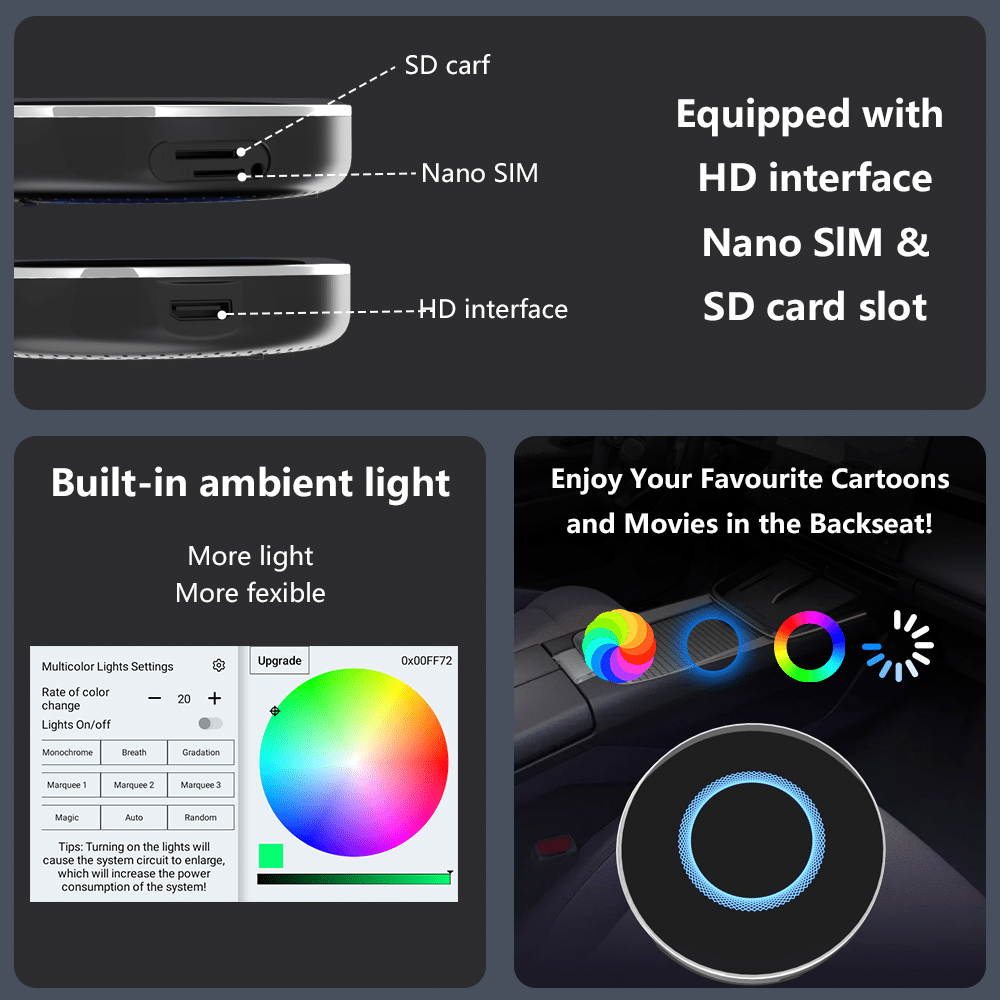
如果您想在不花大价钱的情况下提升驾驶体验,这里有三款出色的便携式 CarPlay 供您考虑。每款 CarPlay 都提供独特的功能,以满足不同的需求和预算。
选项 1:Carpuride 7 英寸便携式 CarPlay
主要特点和规格
Carpuride 7 英寸便携式 CarPlay 是一款小巧但功能强大的设备。它配备 7 英寸触摸屏,分辨率清晰,确保导航和媒体播放的视觉效果清晰。它支持有线和无线连接,为您提供灵活性。此外,它兼容大多数车辆,是您的理想之选。
优点和缺点
优点:
-
采用即插即用设计,易于设置。
-
提供的功能价格合理。
-
显示清晰且反应灵敏。
缺点:
-
对于某些用户来说,屏幕尺寸可能会感觉较小。
-
音频质量取决于您的汽车的音响系统。
选项 2:Intellidash Pro 无线 CarPlay
主要特点和规格
如果您追求时尚的无线体验,Intellidash Pro Wireless CarPlay 将是您的理想之选。它拥有高清显示屏,并支持语音指令,让您轻松解放双手。无线连接让您无需线缆,让仪表盘保持整洁有序。
优点和缺点
优点:
-
无线设置更加方便。
-
出色的屏幕分辨率,带来清晰的视觉效果。
-
兼容 Apple 和 Android 设备。
缺点:
-
与其他便携式 CarPlay 选项相比,价格略高。
-
可能需要偶尔更新固件以获得最佳性能。
选项 3:Hodozzy 便携式 CarPlay 屏幕
主要特点和规格
Hodozzy 便携式 CarPlay 屏幕是一款经济实惠的选择,功能丰富。它配备 7 英寸触摸屏、蓝牙连接,并兼容 Spotify 和 Google 地图等热门应用。其设计易于安装和携带。
优点和缺点
优点:
-
价格实惠且适合初学者。
-
重量轻,易于在车辆之间转移。
-
支持多种媒体格式。
缺点:
-
与价格更高的型号相比,高级功能有限。
-
构建质量可能感觉不那么优质。
这些便携式 CarPlay 设备提供一系列功能,提升您的驾驶体验。无论您更看重经济实惠、无线便捷性还是便携性,这里总有一款适合您。
选项4:JoyeAuto便携式无线CarPlay
主要特点和规格
如果您正在寻找一款时尚现代的设备,JoyeAuto 便携式无线 CarPlay 将是您的理想之选。它提供无线连接,让您告别杂乱的线缆。屏幕采用高清 7 英寸显示屏,为导航和媒体提供清晰的视觉效果。它兼容 Apple 和 Android 设备,可满足不同用户的多种需求。
这款设备还支持语音控制,让您无需动手即可操控。无论是拨打电话、发送消息还是播放喜爱的音乐,您都无需将视线从路面上移开。JoyeAuto 的设计适用于大多数车辆,其即插即用的设计让安装变得轻而易举。
优点和缺点
优点:
-
无线连接使您的仪表板保持整洁有序。
-
高清屏幕确保地图和媒体的视觉效果清晰。
-
语音命令支持增强了安全性和便利性。
-
兼容多种车辆和设备。
缺点:
-
与其他便携式 CarPlay 选项相比,价格略高。
-
一些用户报告无线连接偶尔会出现延迟。
如果您注重简洁的无线设置和高端功能,JoyeAuto 便携式无线 CarPlay 值得考虑。它是提升驾驶体验的可靠选择。
要考虑的关键特征
屏幕尺寸和分辨率
清晰灵敏的显示屏的重要性
选择便携式 CarPlay 设备时,屏幕尺寸和分辨率至关重要。清晰灵敏的显示屏确保您即使在明亮的阳光下也能轻松阅读导航指令。它还能让您与 Spotify 或 Apple Maps 等应用的交互更加流畅。
-
优化的屏幕尺寸提高了驾驶时的可视性。
-
高分辨率增强了功能,使文本和视觉效果更加清晰。
-
与 iOS 和 Android 设备的兼容性确保与您的智能手机无缝集成。
屏幕太小或太模糊会让人感到沮丧,尤其是在长途驾驶时。您需要一款直观易用的显示屏,并且不会分散您对路况的注意力。
连接选项
有线与无线 CarPlay
您需要在有线和无线连接之间做出选择。有线 CarPlay 通常提供更稳定的连接,非常适合不间断的导航和媒体播放。另一方面,无线 CarPlay 则省去了线缆的麻烦,让您的仪表盘保持整洁有序。
问问自己:您更喜欢有线连接的可靠性,还是无线连接的便捷性?如果您经常更换车辆,无线连接或许是最佳选择。但是,如果您更看重稳定的性能,有线连接可能更适合您。
音频质量
确保与您的汽车音响系统兼容
音频质量是决定您使用便携式 CarPlay 设备体验的关键。无论您是在听音乐、播客还是接听电话,清晰锐利的声音都是您的理想之选。
以下是一个快速比较,可以帮助您理解:
|
特征 |
便携式 CarPlay 屏幕 |
内置系统 |
|---|---|---|
|
音质 |
因连接方式而异 |
直接与汽车扬声器集成 |
便携式 CarPlay 设备依赖于您汽车现有的音响系统。请确保您选择的设备与您的汽车音响系统兼容。这样可以确保您获得最佳音质,不会出现任何失真或延迟。
打造优质耐用的
适合长期使用的材料和设计
选择便携式 CarPlay 设备时,您需要一款耐用的设备。制造质量对于确保您的设备能够承受日常使用而不会磨损至关重要。请寻找采用耐用材料制成的设备,例如高级塑料或金属。这些材料不仅耐磨损,还能赋予设备高端的质感。
用户评论经常强调耐用性的重要性。例如:
-
一款广受欢迎的便携式 Apple CarPlay 屏幕获得了超过 1,200 位用户的平均评分 4.0(满分 5 分)。许多人称赞其显示效果清晰,安装简便。
-
另一款车型是一款内置行车记录仪的无线CarPlay触摸屏车型,在超过1000条评价中获得了4.4分(满分5分)。用户对其多功能性和坚固耐用的设计赞不绝口。
然而,一些用户报告偶尔会出现连接问题或软件故障。这些问题可能会影响整体体验,因此购买前务必查看用户评价。一款做工精良的设备即使频繁使用也能确保您的投资获得最大收益。
价格与功能
平衡经济实惠与基本功能
在价格和功能之间找到合适的平衡点可能有点棘手,但并非不可能。首先,确定哪些功能是你生活中不可或缺的。你需要无线连接吗?高分辨率屏幕?还是语音控制?确定了你的优先考虑事项后,就可以在预算范围内比较不同型号了。
许多用户欣赏便携式 CarPlay 设备兼具价格与便捷性。例如:
-
从有线 CarPlay 过渡到无线 CarPlay 可增强可用性并减少仪表板混乱。
-
紧凑的设计与汽车内饰无缝融合,既实用又时尚。
-
积极的反馈通常强调安装的简易性和生动的显示效果。
话虽如此,一些经济实惠的选择也可能会有一些缺点,例如偶尔的连接中断或高级功能有限。关键在于找到一款既能满足你的需求又不会花费过多的设备。记住,如果能获得更好的可靠性和性能,稍高一点的价格或许是值得的。
提示:务必阅读用户评论,了解设备在实际使用条件下的表现。这可以帮助您避免意外,并做出更明智的决定。
安装和兼容性提示

简单的安装步骤
即插即用设备
安装便携式 CarPlay 设备比您想象的要简单。大多数车型都采用即插即用设计,因此您无需任何技术专业知识。以下是一份快速入门指南:
-
通过前往“设置”>“Siri 和搜索”并打开必要的选项,在 iPhone 上启用 Siri 。
-
通过导航至“内容和隐私限制”>“允许的应用程序”并打开CarPlay,在“屏幕使用时间”下允许使用CarPlay。
-
启动汽车并解锁 iPhone。
-
使用 Lightning 转 USB 线缆将 iPhone 连接到 CarPlay 设备。对于无线型号,请通过 Wi-Fi 连接。
-
按照屏幕上的说明配对您的手机并配置设置。
提示:规划好电缆布线,以保持仪表板整洁、无杂乱。
不同车辆的安装选项
找到合适的 CarPlay 屏幕位置至关重要。大多数设备都配有安装支架或吸盘,可以吸附在仪表盘或挡风玻璃上。
-
仪表板安装:适用于表面平坦的车辆。
-
挡风玻璃安装:如果您的仪表板空间不足,这种方法很有效。
安装前务必清洁安装表面。这可确保安装牢固,并防止设备在行驶过程中掉落。
确保与您的汽车兼容
检查电源要求
大多数便携式 CarPlay 设备使用 12V 点烟器插座供电。购买前,请确认您的车辆配备此插座。如果您正在使用其他共用同一插座的设备,请考虑使用分线器以避免电源冲突。
验证屏幕尺寸和仪表盘是否合适
并非所有屏幕都适用于所有车辆。请检查 CarPlay 设备的尺寸,并将其与仪表盘空间进行比较。此外,请确保屏幕不会遮挡视线或干扰其他控制功能。
注意:极端温度会影响性能。如果您居住在极热或极冷的地区,请寻找能够应对此类环境的设备。
常见问题故障排除
连接问题
如果您的设备连接不正确,请尝试以下步骤:
-
确保您的手机和 CarPlay 设备上都启用了蓝牙。
-
如果连接断开,请重新配对设备。
-
对于 FM 音频问题,请切换到不同的频率以获得更好的音质。
调整设置以获得最佳性能
有时,细微的调整就能带来巨大的改变。请根据您的喜好调整亮度和音量。如果遇到卡顿或无响应的情况,请重启设备和手机。
专家提示:上路前务必测试所有功能。这能确保一切运行顺畅,避免驾驶时分心。
便携式 CarPlay 设备为您的驾驶体验带来安全、娱乐和便捷。它们让您保持连接,享受喜爱的媒体,并轻松导航——所有这些都无需花费太多。从经济实惠的 Hodozzy 到时尚的 JoyeAuto,每位驾驶者都能找到适合自己的选择。
花点时间考虑一下您的需求和预算。您想要无线连接还是简单的即插即用设置?一旦您做出决定,请浏览我们分享的选项,找到适合您爱车的完美便携式 CarPlay 设备。是时候升级您的座驾,让每一次驾驶都更加愉悦了!🚗🎶
常问问题
1. 我可以在任何汽车上使用便携式 CarPlay 设备吗?
是的,大多数便携式 CarPlay 设备可与任何配备 12V 电源插座或 USB 端口的车辆兼容。只需检查屏幕尺寸和安装选项,确保其适合您的仪表盘即可。
2.便携式CarPlay设备支持安卓手机吗?
许多便携式 CarPlay 设备也支持 Android Auto。请寻找标有同时兼容 Apple 和 Android 系统的型号,以确保它们能与您的手机兼容。
3. 如何更新我的便携式 CarPlay 设备?
更新通常通过 USB 或 Wi-Fi 进行。具体步骤请查看制造商的说明。保持设备更新可确保获得更好的性能并与新应用兼容。
4.便携式CarPlay设备会耗尽我的汽车电池吗?
不会。汽车行驶时,它不会消耗电池电量。如果在发动机关闭时仍插着电源,请拔掉电源插头,以免造成不必要的耗电。
5. 驾驶时使用便携式 CarPlay 设备安全吗?
当然!它们的设计旨在最大程度地减少干扰。使用语音指令即可解放双手,让您可以专注于路况,双手不离方向盘。🚗
提示:驾驶前务必测试您的设备,以确保一切顺利运行。
参见
探索顶级无线 CarPlay 适配器,轻松连接
使用这些无线 CarPlay 适配器升级您的车辆
适用于汽车和摩托车的经济实惠的 CarPlay 设备
2025 年值得考虑的最佳无线 CarPlay 适配器
探索无线 CarPlay 适配器,享受顺畅驾驶体验
